QuickBooks Desktop Mac Plus 2024 – Accounting Built for Mac Users
Manage Your Business Finances Seamlessly on macOS
If you’re a small business owner or accountant working in the Apple ecosystem, QuickBooks Desktop Mac Plus 2024 is the accounting software designed specifically for macOS. With full compatibility, modern design, and reliable financial tools, QuickBooks Mac Plus 2024 offers the performance and features Mac users expect—without needing to run Windows-based accounting programs.
This subscription-based release continues Intuit’s focus on Mac-native performance while introducing new features, enhanced security, and reliable support. Whether you’re invoicing clients, tracking expenses, reconciling accounts, or preparing for tax season, QuickBooks Desktop Mac Plus 2024 keeps your finances organized with powerful tools and a user-friendly interface built for Apple devices.
At GraphicLicense, we provide genuine QuickBooks Desktop Mac Plus 2024 licenses with fast digital delivery and expert support—helping you get up and running without delay.
What Is QuickBooks Desktop Mac Plus 2024?
QuickBooks Desktop Mac Plus 2024 is the latest annual subscription version of Intuit’s small business accounting software built for macOS. Unlike previous perpetual-license versions, Mac Plus 2024 is available only via subscription and includes:
-
Unlimited customer support
-
Annual upgrades
-
Enhanced security features
-
Full compatibility with macOS Ventura and Sonoma
-
Tools to manage invoicing, billing, reporting, and more
It combines the core financial tools small businesses need—such as expense tracking, invoicing, customer and vendor management—with an interface designed for Apple users. Whether you’re managing cash flow, syncing bank transactions, or running reports, QuickBooks Mac Plus helps you do it efficiently and securely.
What’s Included in QuickBooks Desktop Mac Plus 2024
When you subscribe to QuickBooks Desktop Mac Plus 2024, your license includes:
-
One-year access to the latest Mac desktop version
-
One user license (multi-user access not supported)
-
Free product upgrades as new features release during the subscription period
-
Unlimited customer support via phone and chat
-
Enhanced backup and data recovery tools
-
Compatibility with Mac-native file paths and systems
-
Bank feeds and reconciliation tools
-
Customizable invoices and estimates
-
Expense and check tracking
-
Sales tax and vendor bill management
-
Basic inventory tracking
-
Reports including Profit & Loss, Balance Sheet, and more
This subscription model replaces the old one-time license format, meaning you’ll always be using the most up-to-date software with improved performance and compliance features.
Key Features of QuickBooks Desktop Mac Plus 2024
Built for macOS
QuickBooks Mac Plus 2024 runs natively on macOS Ventura and Sonoma, ensuring seamless performance, Apple-style UI, and integration with Mac-specific workflows. It supports Apple file paths, permissions, and system-wide dark mode.
Invoicing and Payments
Create customized, professional invoices and send them directly to customers. Track invoice status, receive online payments, and generate payment reminders to improve cash flow.
Expense and Bank Management
Download bank and credit card transactions directly into QuickBooks. Categorize expenses, reconcile accounts, and generate year-end financial summaries with minimal effort.
Reporting Tools
Run real-time reports including income statements, balance sheets, cash flow reports, and expense breakdowns. Customize layouts and export to Excel or PDF as needed.
Tax Readiness
Track sales tax, generate end-of-year financial reports, and stay organized for income tax preparation. QuickBooks Mac Plus is compatible with most leading tax prep services.
Vendor and Customer Tracking
Maintain detailed records of all your vendors and customers, including balances, invoices, payments, and communications.
Security and Backup
QuickBooks Mac Plus includes automated backup and recovery tools to protect your data. Subscription includes the latest security patches and feature enhancements.
Who Should Use QuickBooks Desktop Mac Plus 2024?
This edition is ideal for:
-
Small business owners who work exclusively on macOS
-
Freelancers and self-employed professionals
-
Accountants who manage client files on Mac devices
-
Businesses that don’t need cloud-based QuickBooks Online
-
Users who want desktop stability and performance over web-based tools
If you’re invested in the Apple ecosystem and prefer local data control with intuitive design, QuickBooks Desktop Mac Plus 2024 is built specifically for you.
QuickBooks Mac Plus vs Other Versions
| Feature | Mac Plus 2024 | QuickBooks Online | QuickBooks Desktop Pro (Windows) |
|---|---|---|---|
| Platform | macOS only | Web-based (cross-platform) | Windows only |
| Installation | Local desktop (Mac) | Browser/cloud-based | Local desktop (Windows) |
| One-time license | ✘ (subscription only) | ✘ (monthly subscription) | ✘ (subscription only) |
| Multi-user support | ✘ (1 user) | ✔ (varies by plan) | ✔ (up to 3 users) |
| Payroll integration | Limited | ✔ (add-on) | ✔ (Desktop Payroll add-on) |
| Industry-specific features | ✘ | ✔ (some plans) | ✔ (Premier Plus only) |
| Inventory tracking | Basic | Basic (Online Essentials+) | Advanced (Platinum) |
QuickBooks Mac Plus 2024 is perfect for Mac users who don’t want to rely on cloud systems or Windows-based installations but still need dependable, full-featured accounting tools.
System Requirements
To run QuickBooks Desktop Mac Plus 2024 effectively, your system should meet the following specs:
Operating System
macOS Ventura (13) or Sonoma (14)
Processor
Intel Core i5 or Apple M1/M2/M3 chip
RAM
Minimum 8 GB (16 GB recommended for optimal performance)
Storage
At least 2.5 GB free space for installation
Display
1280 x 800 or higher screen resolution
Internet
Required for activation, product updates, and online features
Please note: QuickBooks Mac Plus 2024 does not support Windows or dual-boot installation environments. It is designed strictly for Mac systems.
Licensing and Subscription Details
QuickBooks Desktop Mac Plus 2024 is available as a 1-year subscription, replacing the previous one-time purchase model. Your license includes:
-
12 months of product access
-
Updates and new features during the subscription period
-
Technical support from Intuit
-
Data recovery and backup support
-
Renewals at the end of the term
Currently, Intuit offers only single-user access for this edition. If you require multi-user capability, consider QuickBooks Online or QuickBooks Desktop Premier (Windows only).
How to Buy QuickBooks Desktop Mac Plus 2024
-
Visit GraphicLicense and choose QuickBooks Desktop Mac Plus 2024
-
Add the product to your cart and complete secure checkout
-
Receive your official license key and download link via email
-
Install QuickBooks on your Mac system
-
Activate your subscription and begin managing your finances
Need assistance? Our support team is available to help with installation, setup, and migration from older versions.
Why Buy from GraphicLicense?
At GraphicLicense, we provide:
-
Official Intuit licenses for QuickBooks Desktop Mac Plus 2024
-
Fast email delivery with license key and download link
-
Expert support for setup and activation
-
Volume discounts for accounting firms and multi-license users
-
Business-ready invoicing and renewal reminders
-
Trusted reseller status and secure checkout
We help you get the software you need without delays or licensing issues.
Conclusion
QuickBooks Desktop Mac Plus 2024 is the go-to accounting solution for Mac users who value performance, privacy, and control. It offers all the tools you need to run your business finances without relying on cloud access or Windows environments. With modern Mac compatibility, an intuitive interface, and subscription-based access to updates and support, it’s the best QuickBooks option for the Apple ecosystem.
Buy your official QuickBooks Desktop Mac Plus 2024 license today from GraphicLicense and simplify your accounting on macOS—fast, secure, and supported.


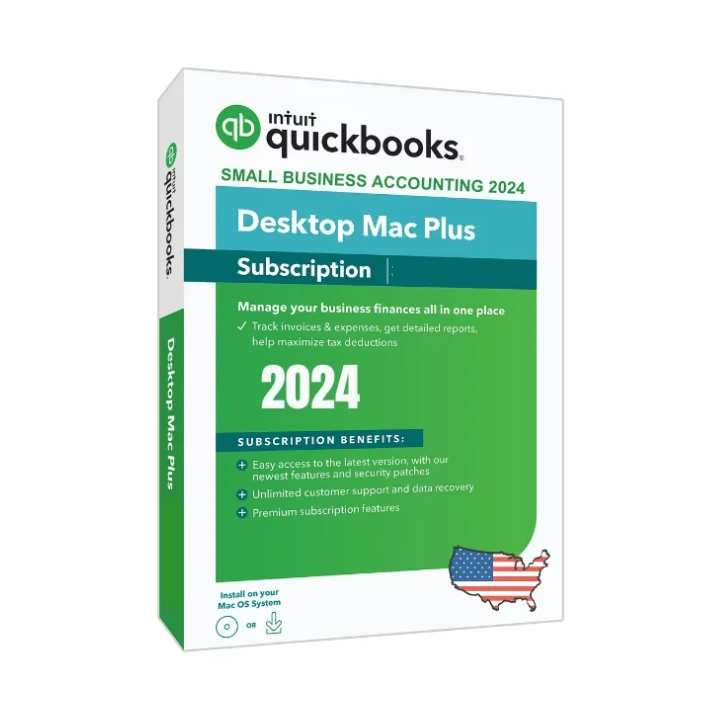


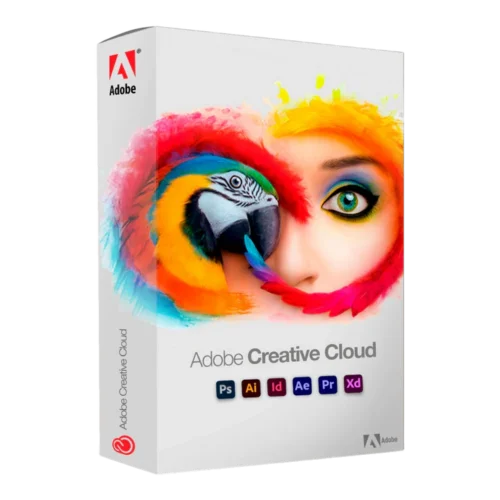
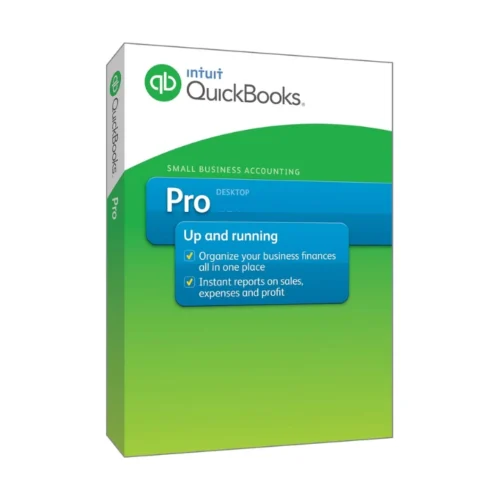
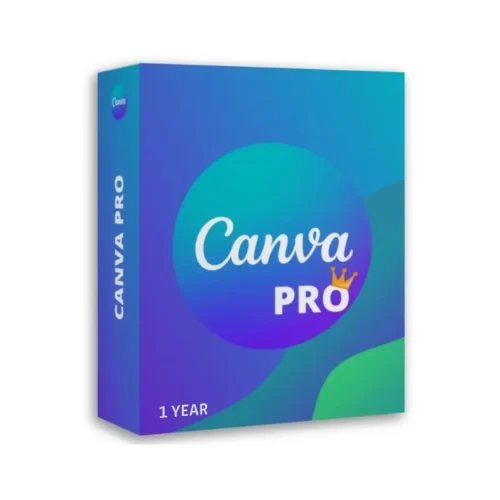
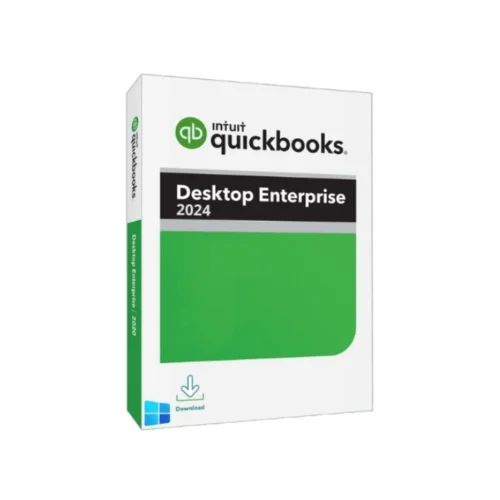
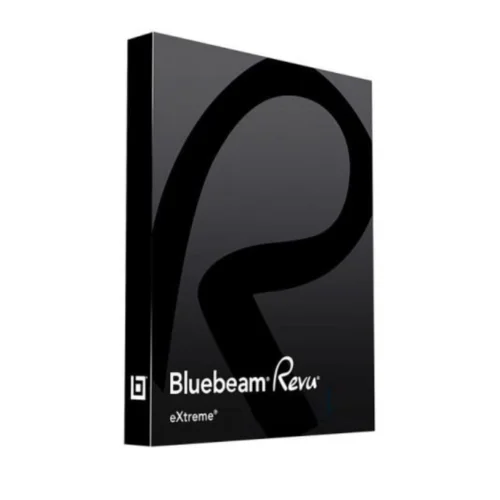
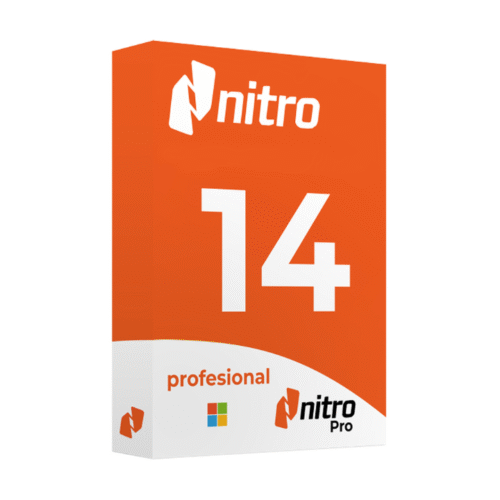

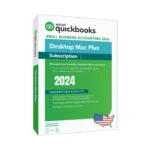
There are no reviews yet.