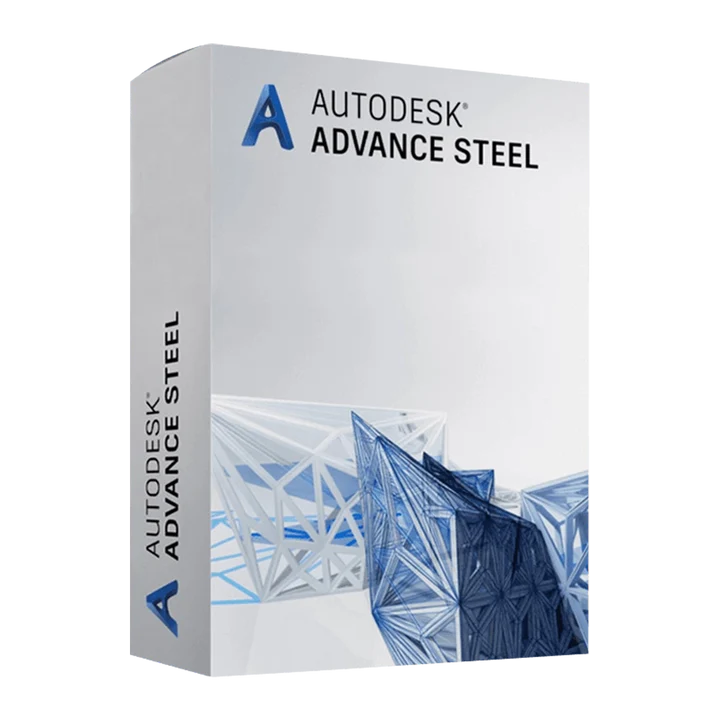Learning AutoCAD, one of the most powerful drafting tools in the design industry, can seem intimidating at first. But how long does it take to learn AutoCAD? The answer depends on your background, goals, and how much time you’re willing to invest. This complete guide will help you understand the learning curve, provide realistic timelines, and offer tips to speed up the process.
how long does it take to learn autocad
Short answer: You can learn AutoCAD basics in 2 to 3 weeks, while becoming proficient can take 3 to 6 months with consistent practice.

Table of Contents
- What is AutoCAD?
- How Long Does It Take to Learn AutoCAD?
- Learning Timelines (Beginner to Expert)
- Factors That Affect Learning Time
- Tips to Learn AutoCAD Faster
- Best Courses and Resources
- Is AutoCAD Hard to Learn?
- Frequently Asked Questions
- Conclusion
- how long does it take to learn autocad
What is AutoCAD?
AutoCAD is a computer-aided design (CAD) software application developed by Autodesk. It’s primarily used by architects, engineers, interior designers, and professionals in construction and manufacturing to create detailed 2D and 3D designs, blueprints, and technical drawings.
how long does it take to learn autocad
How Long Does It Take to Learn AutoCAD?
The time it takes to learn AutoCAD varies by individual. Here’s a general breakdown based on your goals:
| Skill Level | Time Required |
|---|---|
| Beginner | 2 to 3 weeks |
| Intermediate | 1 to 2 months |
| Proficient | 3 to 6 months |
With daily study and hands-on practice, many learners can progress through the levels efficiently.
how long does it take to learn autocad
Learning Timelines (Beginner to Advanced)
Beginner (0–3 Weeks)
- Learn the interface and basic drawing commands.
- Create simple 2D objects like lines, circles, and rectangles.
- Use entry-level tutorials from YouTube, Coursera, or LinkedIn Learning.
Intermediate (1–2 Months)
- Understand layers, blocks, dimensions, and annotations.
- Practice creating technical drawings and floor plans.
- Begin organizing projects into layouts and viewports.
Advanced (3–6 Months)
- Learn 3D modeling, rendering, and advanced commands.
- Automate workflows using scripts or macros.
- Gain real-world experience by completing sample projects or internships.
- how long does it take to learn autocad
Factors That Affect Learning Time
- Your Background – If you have experience in drafting or engineering, you’ll likely learn faster.
- Learning Method – Structured courses can accelerate learning compared to self-study.
- Practice Frequency – The more consistent your practice, the quicker your progress.
- Learning Goals – Basic navigation takes less time than mastering full project workflows.
Tips to Learn AutoCAD Faster
- Set aside at least 1 hour a day for focused practice.
- Follow project-based tutorials instead of just theory.
- Use shortcut keys to speed up your workflow.
- Take advantage of official Autodesk forums and communities.
- Review and replicate professional drawings to learn industry standards.
Best Courses and Resources
Here are some highly recommended AutoCAD learning platforms:
- Autodesk Official Training
- Coursera – AutoCAD Courses
- LinkedIn Learning
- CADTutor
- YouTube – AutoCAD Tutorials by SourceCAD
These platforms provide both free and paid options for learners at all levels.
how long does it take to learn autocad
Is AutoCAD Hard to Learn?
AutoCAD can be challenging at first, but it becomes much easier with regular use. The software is logical, and once you understand the core commands and interface, you’ll find it increasingly intuitive.
how long does it take to learn autocad
Frequently Asked Questions
Is AutoCAD good for beginners?
Yes, AutoCAD is beginner-friendly, especially with the right tutorials and practice exercises.
Do I need a technical background to learn AutoCAD?
No, but having a design or engineering background helps. Many people learn it from scratch for career switching.
Can I learn AutoCAD for free?
Yes, there are free resources like YouTube and Autodesk’s learning portal that offer quality lessons.
how long does it take to learn autocad
Conclusion
So, how long does it take to learn AutoCAD? For most people, basic proficiency takes 2 to 3 weeks, while advanced skills may require 3 to 6 months of consistent practice. The key is to stay disciplined, use real-world projects to learn, and take advantage of modern online resources.
If you’re serious about a career in drafting, architecture, or engineering, investing time in AutoCAD can open up countless opportunities.
Bestsellers
-
Adobe Acrobat Pro 2021
$159.95 -
Adobe Acrobat Pro DC
$169.95 -
Adobe Creative Cloud All Apps 2025
Price range: $26.95 through $259.95 -
AutoCAD Raster Design
$39.95 -
Autodesk 3ds Max 3
$69.95 -
Autodesk Advance Steel
Price range: $69.95 through $109.95