3ds Max Licence – Professional 3D Modeling and Rendering Software for Designers and Studios
Unlock Advanced 3D Creation with an Official 3ds Max Licence
Autodesk 3ds Max is one of the most powerful 3D modeling, rendering, and animation tools used by professionals in game development, architecture, engineering, and media production. With a genuine 3ds Max licence, you gain access to a complete design environment tailored for creating detailed models, lifelike visualizations, and cinematic-quality animations.
Whether you’re working on architectural renderings, product design, game assets, or VFX shots, a 3ds Max licence allows you to work efficiently and produce stunning, photorealistic results. At GraphicLicense, we provide official Autodesk 3ds Max licences with instant digital delivery, expert support, and licensing options suited for individuals, studios, or enterprise teams.
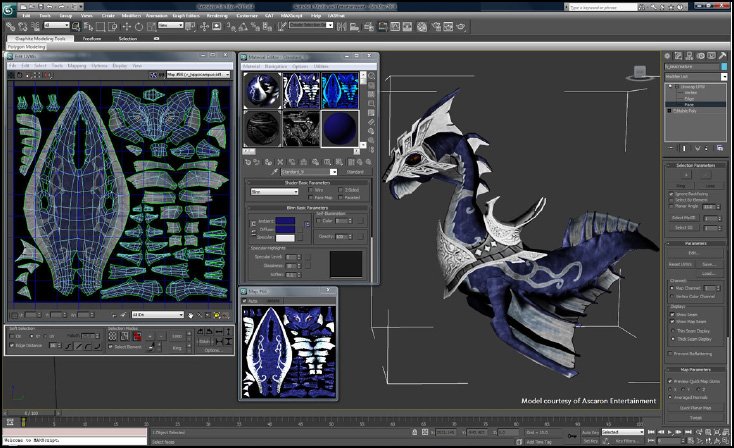
What Is Autodesk 3ds Max?
3ds Max is a professional-grade 3D software developed by Autodesk. It features a full suite of tools for 3D modeling, animation, simulation, lighting, and rendering. Known for its versatility and industry-wide adoption, 3ds Max is used in architectural visualization, interior design, product development, game art, and high-end VFX production.
A valid 3ds Max licence grants full access to all features of the software, including:
-
Advanced polygon and spline modeling
-
Procedural and parametric modeling workflows
-
Realistic material and texture creation
-
High-performance rendering with Arnold
-
Support for third-party renderers like V-Ray, Corona, and Redshift
-
Rigging, skinning, and character animation
-
Cloth, fluid, and particle simulation tools
-
Camera and lighting control for architectural and cinematic setups
What’s Included in a 3ds Max Licence?
When you purchase a 3ds Max licence from GraphicLicense, you receive:
-
Access to the full version of Autodesk 3ds Max for the license term
-
Arnold Renderer integrated for high-quality production rendering
-
Built-in animation and simulation tools
-
Support for Python and MAXScript scripting
-
Plugin compatibility with third-party tools and rendering engines
-
Continuous updates, feature enhancements, and performance improvements
-
Autodesk cloud integration (Drive, Docs, Collaboration)
-
Autodesk technical support
-
Activation through your Autodesk account
-
Optional access to Autodesk Flex for token-based daily use
3ds Max Licence Types
Single-User Subscription
A single-user 3ds Max licence is linked to an individual Autodesk ID. It allows installation on multiple devices, with active use limited to one device at a time. Ideal for freelancers, independent artists, and individual creators.
Multi-User or Network Licence (Legacy or Custom)
Available through special arrangements or enterprise programs. Suitable for studios or educational labs needing centralized license management. GraphicLicense can provide quotes for custom deployments upon request.
Educational Licence
Autodesk offers 1-year free educational licences to verified students and faculty. These are for non-commercial use only. Commercial licences must be purchased for production environments.
What Can You Do with a 3ds Max Licence?
A genuine 3ds Max licence opens the door to a wide range of professional applications:
Architectural Visualization
Create detailed interior and exterior renderings of homes, offices, and real estate developments. 3ds Max integrates well with Revit and AutoCAD, allowing architects to bring models to life with materials, lighting, and camera control.
Game Development
Build low-poly and high-poly models for characters, environments, and props. Export assets to Unity or Unreal Engine using standard formats like FBX, OBJ, or USD.
Product Design and Industrial Modeling
Use precise modeling tools to develop 3D representations of furniture, electronics, vehicles, and consumer goods. Apply photorealistic materials and render outputs for marketing and prototyping.
Media and Entertainment
Animate characters, simulate dynamics, and compose 3D environments for films, commercials, or TV shows. With built-in Biped, CAT, and crowd simulation, 3ds Max simplifies character animation workflows.
Simulation and Effects
Leverage tools like MassFX, Particle Flow, and cloth simulation to produce realistic motion, physics-based interactions, and visual effects.
Key Features That Come with a 3ds Max Licence
-
Arnold Renderer Integration – Produce high-quality, production-ready renders with built-in Arnold support
-
Procedural Workflows – Use modifiers, arrays, and parametric objects for flexible and non-destructive modeling
-
Material Editor – Create realistic surface shaders using node-based materials or physical material libraries
-
Animation Tools – Includes keyframing, constraints, curve editors, and motion capture integration
-
MAXScript and Python Support – Automate repetitive tasks or build custom tools for pipeline integration
-
Viewport Feedback – Real-time rendering previews with lighting, shadows, and materials
-
Asset Libraries and Templates – Streamline scene creation with ready-to-use components
System Requirements
To run 3ds Max effectively, your workstation should meet or exceed the following specs:
Operating System
Windows 10 or 11 (64-bit)
CPU
Intel or AMD 64-bit multi-core processor with SSE4.2 support
RAM
8 GB minimum (16 GB or more recommended)
Graphics Card
Dedicated GPU with 4 GB VRAM or more (NVIDIA RTX or AMD Radeon Pro series recommended)
Storage
9 GB for installation, SSD recommended for project storage
Internet
Required for activation, updates, and access to Autodesk cloud services
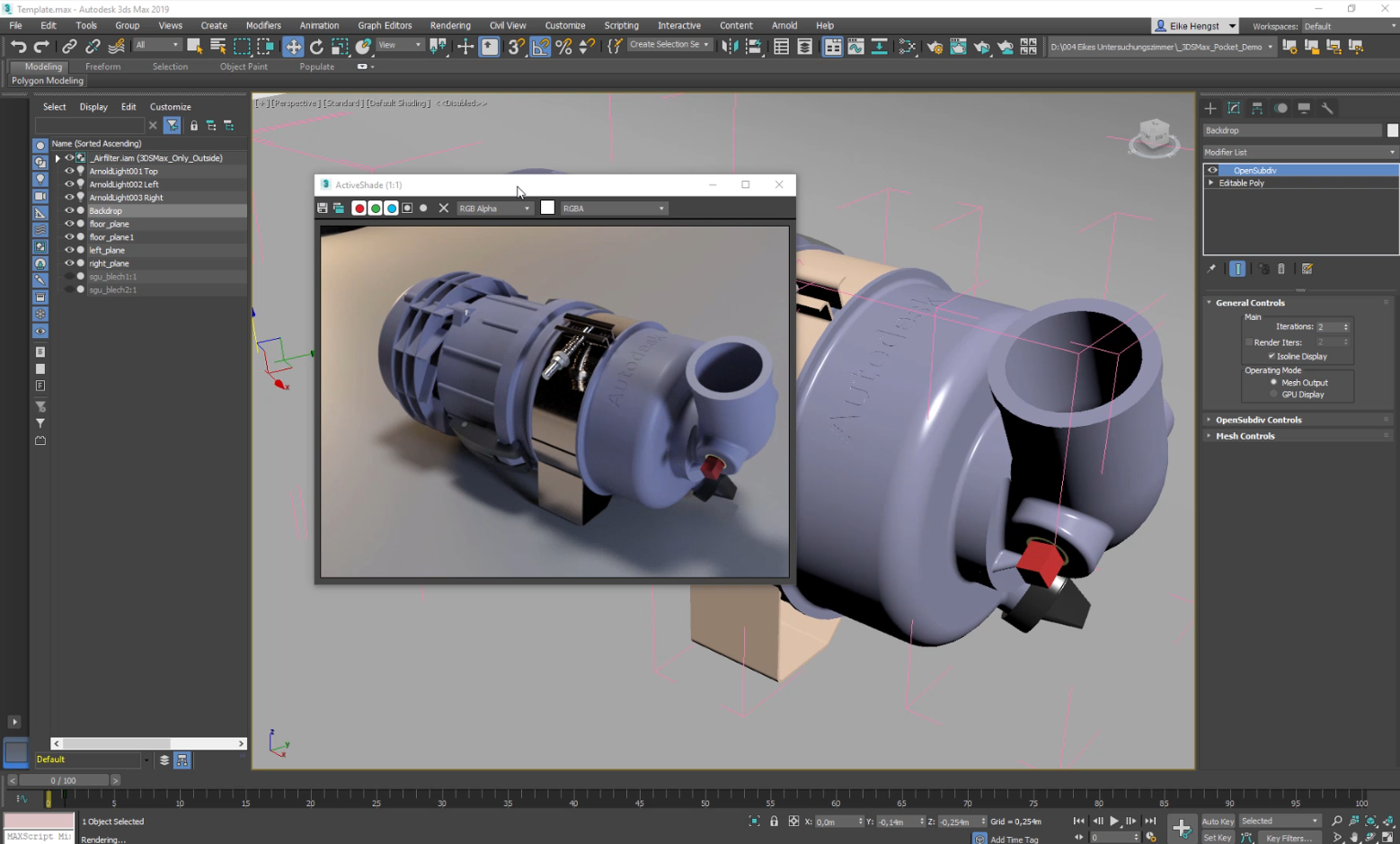
How to Buy and Activate Your 3ds Max Licence
-
Purchase your 3ds Max licence from GraphicLicense
-
Receive your official Autodesk licence key via email
-
Sign in or create your Autodesk account
-
Activate your licence and download the software
-
Start modeling, animating, and rendering with professional-grade tools
Your subscription includes access to all major updates and technical support during your active term.
Why Buy Your 3ds Max Licence from GraphicLicense?
-
Official Autodesk Partner – We only provide genuine, verifiable licences
-
Fast Digital Delivery – Start using 3ds Max the same day you purchase
-
Expert Support – We help with installation, setup, and licensing
-
Business-Ready Documentation – Receive tax-compliant invoices and license paperwork
-
Flexible Licensing – Choose monthly, annual, or long-term subscriptions
-
Enterprise Solutions – Volume licensing, cloud deployment, and custom options available
Industries That Use 3ds Max
-
Architecture & Construction
-
Interior Design & Visualization
-
Game Development
-
VFX & Animation Studios
-
Product Design & Prototyping
-
Marketing & Advertising
From large design firms to solo creators, professionals across the world rely on their 3ds Max licence to create compelling 3D content.
Conclusion
Purchasing a genuine 3ds Max licence gives you access to one of the most comprehensive and versatile 3D modeling platforms available. Whether you’re designing buildings, crafting game assets, or animating cinematic sequences, Autodesk 3ds Max provides the tools and rendering power to bring your vision to life. Buy your licence today from GraphicLicense and experience immediate access, expert support, and the reliability of Autodesk’s industry-standard software.






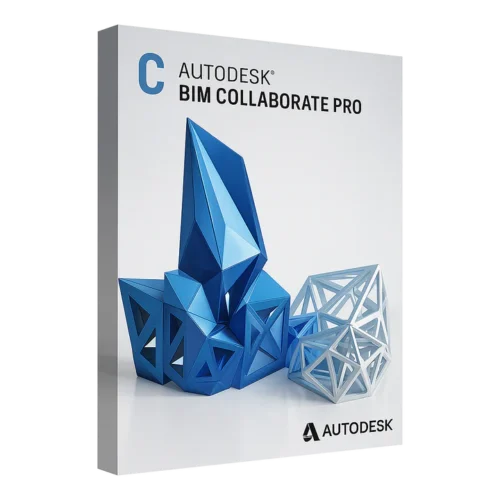
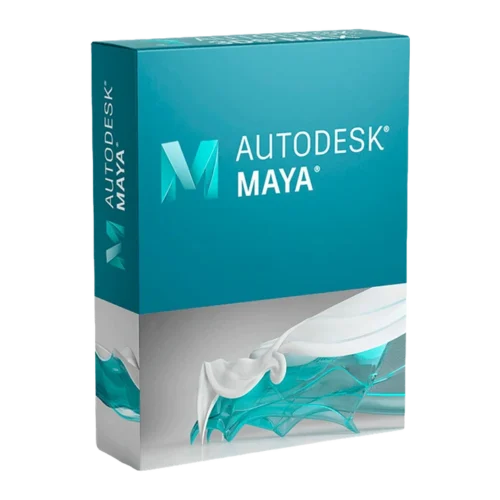
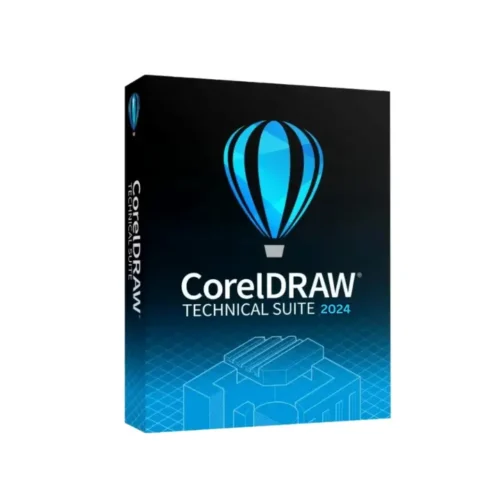
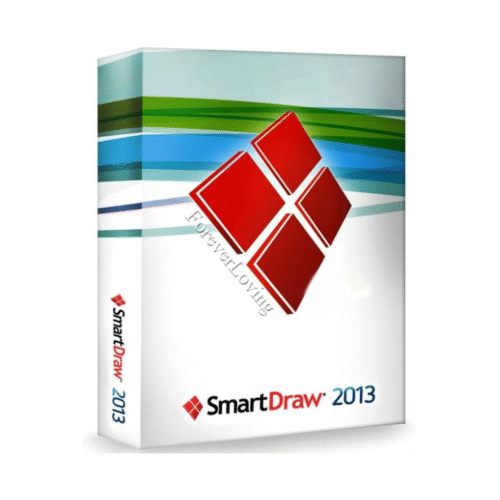
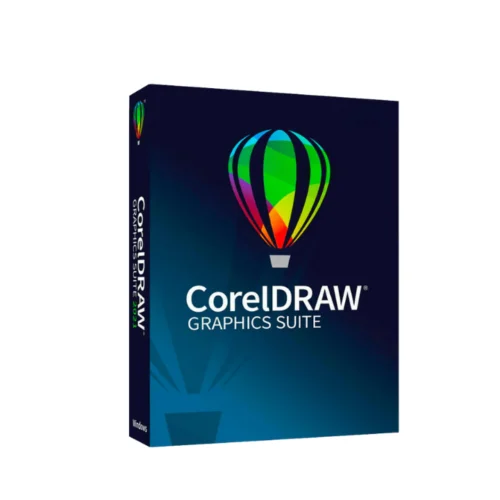
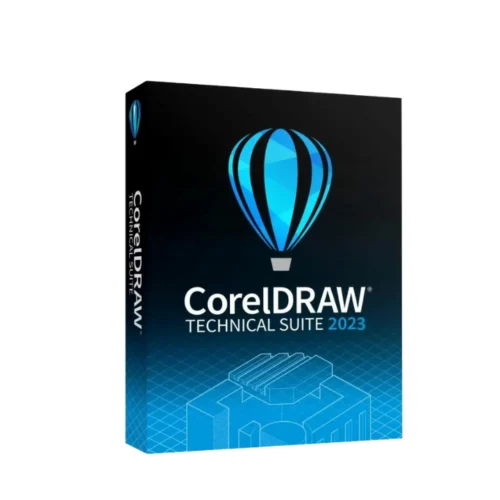
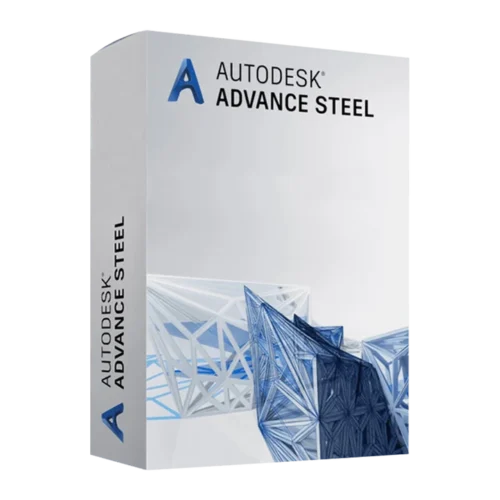
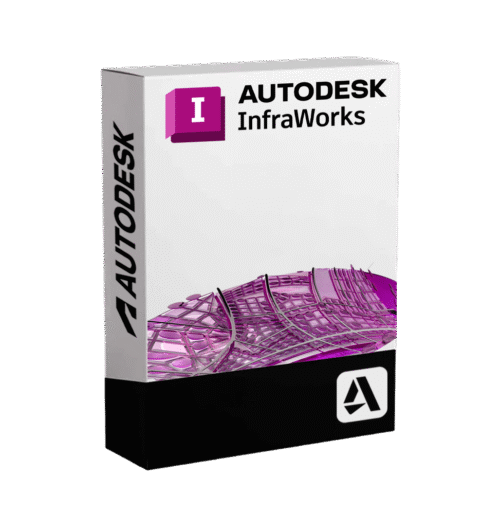
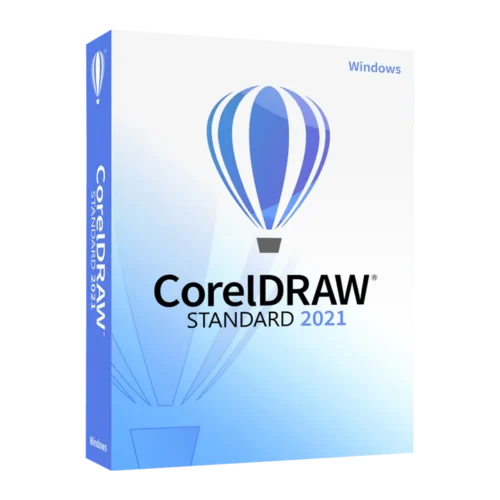
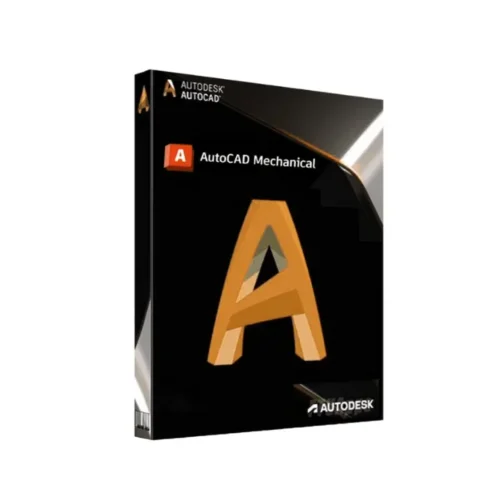


Mason (verified owner) –
Good service.