Acrobat Pro DC Licence – Unlock Full PDF Productivity with Adobe’s Industry-Leading Solution
Why Choose an Adobe Acrobat Pro DC Licence?
Adobe Acrobat Pro DC is the gold standard in PDF editing, creation, conversion, and collaboration. Whether you’re a professional working with sensitive documents, a business managing digital workflows, or a student preparing detailed reports, having a valid Acrobat Pro DC licence empowers you with full control over PDF files from any device.
With cloud-based features, seamless integration with Microsoft Office, e-signature tools, and advanced security capabilities, Acrobat Pro DC delivers a comprehensive platform for managing documents with speed and confidence. From converting scans into searchable PDFs to collecting legally binding electronic signatures, Adobe Acrobat Pro DC stands apart from all other PDF editors in the market.
At GraphicLicense, we provide genuine Acrobat Pro DC licences with instant digital delivery, flexible subscription options, and full activation support. Whether you need a single-user license or a volume deal for your team, we offer the solution that suits your workflow and budget.

What Is Acrobat Pro DC?
Adobe Acrobat Pro DC (Document Cloud) is Adobe’s most advanced PDF solution. It combines the trusted power of Adobe Acrobat desktop software with the flexibility of cloud services, enabling users to work across desktop, web, and mobile environments.
With a valid Acrobat Pro DC licence, users can:
-
Create, edit, sign, and share PDF documents
-
Convert PDFs to Microsoft Word, Excel, and PowerPoint
-
Combine files into a single PDF
-
Protect PDFs with passwords and permissions
-
Apply redactions to sensitive content
-
Edit scanned documents with OCR (Optical Character Recognition)
-
Use advanced tools like compare, organize, batch process, and preflight
-
Send documents for e-signature with Adobe Sign integration
-
Store and access files in Adobe Document Cloud
This comprehensive set of features makes Acrobat Pro DC the go-to tool for professionals and organizations worldwide.
Acrobat Pro DC Licence Types
Adobe offers several licensing models depending on the use case. Understanding the differences will help you choose the right Acrobat Pro DC licence.
1. Individual Licence (Subscription)
-
Best for freelancers and solo professionals
-
Billed monthly or annually
-
Tied to one Adobe ID
-
Activated on up to 2 devices (1 active at a time)
2. Business Licence (Adobe VIP Program)
-
Designed for teams and organizations
-
Centralized license management
-
Flexible user assignments and reassignments
-
Volume pricing available for 5+ licenses
-
Includes Admin Console for IT oversight
3. Enterprise Licence (Adobe ETLA)
-
For large corporations with enterprise needs
-
Multi-year contracts and custom pricing
-
Dedicated support and onboarding
-
Advanced security and compliance features
4. Education Licence
-
Discounted plans for students, teachers, and institutions
-
Same full features at reduced cost
-
Proof of eligibility required
At GraphicLicense, we help you choose and activate the right Adobe Acrobat Pro DC licence for your situation—individual, team, or educational.

Acrobat Pro DC Pricing Overview
Adobe Acrobat Pro DC is available as a subscription, meaning you pay monthly or annually for continued access. Here’s a general pricing guide:
| Licence Type | Estimated Price (USD) |
|---|---|
| Individual | $19.99/month (annual plan) |
| Business/Team | $16.99–$19.99/month per user |
| Enterprise (ETLA) | Custom quote based on volume |
| Education | $14.99/month (with eligibility) |
Note: Prices vary by country, currency, and user volume. Contact GraphicLicense for accurate, localized pricing and multi-license discounts.
Key Features Included with an Acrobat Pro DC Licence
Advanced PDF Editing
Edit text, images, formatting, and layout directly in your PDF. Make quick corrections, updates, or design changes without needing the original document.
Convert Files Seamlessly
Convert PDFs to Word, Excel, PowerPoint, JPG, or HTML—preserving layout and formatting. Also convert files into PDF from almost any source file.
E-Signature and Adobe Sign
Send documents for legally binding electronic signatures. Use built-in tracking to monitor when a document is signed, viewed, or returned.
Optical Character Recognition (OCR)
Convert scanned documents into searchable, editable PDFs. This is essential for digitizing paper-based archives and records.
Organize & Combine PDFs
Reorder pages, split files, merge multiple documents, and insert page numbers or watermarks—all from a single interface.
Protect Sensitive Information
Add password protection, restrict editing or printing, and permanently redact content to meet data security standards.
Compare Files
Compare two versions of a PDF and get a detailed summary of what changed—ideal for legal, editorial, or collaborative document reviews.
Accessibility and Compliance
Ensure documents meet accessibility standards such as WCAG 2.1 and Section 508. Add tags, alt text, and reading order for screen readers.
System Requirements
To install and run Acrobat Pro DC, your system must meet the following minimum specifications:
For Windows:
-
OS: Windows 10/11 (64-bit)
-
Processor: 1.5 GHz or faster
-
RAM: 4 GB minimum
-
Disk Space: 4.5 GB
-
Display: 1024 x 768 resolution
For macOS:
-
OS: macOS 12 (Monterey) or later
-
CPU: Apple Silicon or Intel processor
-
RAM: 4 GB minimum
-
Disk Space: 4 GB available
Internet access is required for installation, license activation, and access to cloud-based features.
Acrobat Pro DC vs Acrobat Standard DC
| Feature | Acrobat Pro DC | Acrobat Standard DC |
|---|---|---|
| Edit PDFs | ✔ | ✔ |
| Convert to Office formats | ✔ | ✔ |
| Password protection | ✔ | ✔ |
| Redact content | ✔ | ✘ |
| Preflight tools (PDF/X) | ✔ | ✘ |
| Mac compatibility | ✔ | ✘ (Windows only) |
| Accessibility tools | ✔ | Limited |
Acrobat Pro DC is the recommended option for professional and business use, offering full feature access across both Windows and macOS.
Who Needs an Acrobat Pro DC Licence?
A valid Acrobat Pro DC licence is ideal for:
-
Law firms handling contracts, disclosures, and legal documents
-
Architects and engineers managing blueprints and markups
-
Government agencies needing compliance and document control
-
Students and academics creating research and thesis papers
-
HR departments onboarding employees with fillable forms
-
Finance teams managing tax documents, reports, and audits
-
Marketing teams collaborating on branded materials
Whether you need one license or hundreds, Acrobat Pro DC can scale to fit your needs.
Why Buy Your Acrobat Pro DC Licence from GraphicLicense?
At GraphicLicense, we offer:
-
Official Adobe licenses with guaranteed activation
-
Volume discounts for teams and schools
-
Expert support for deployment and management
-
Flexible billing with annual, monthly, or multi-year options
-
Immediate delivery of your license and installation guide
-
Business-compliant invoices and renewal tracking
-
Consultation on licensing programs like VIP and ETLA
Our team ensures you receive the right license with minimal downtime, clear pricing, and responsive customer service.
How to Purchase and Activate
-
Visit GraphicLicense or contact us for a quote
-
Choose your subscription type: individual, team, or education
-
Complete checkout with secure payment
-
Receive license key and Adobe ID setup instructions by email
-
Download and install Acrobat Pro DC
-
Sign in and activate to start using full features instantly
Activation takes only minutes, and we’re here to assist you every step of the way.
Conclusion
An Acrobat Pro DC licence is essential for professionals and organizations working with PDF documents on a regular basis. With its extensive editing, conversion, protection, and e-signature capabilities, it delivers exceptional value for anyone looking to streamline document workflows and maintain document integrity across platforms.
Buy your official Acrobat Pro DC licence from GraphicLicense today and experience trusted Adobe technology with full support, flexible plans, and instant activation.







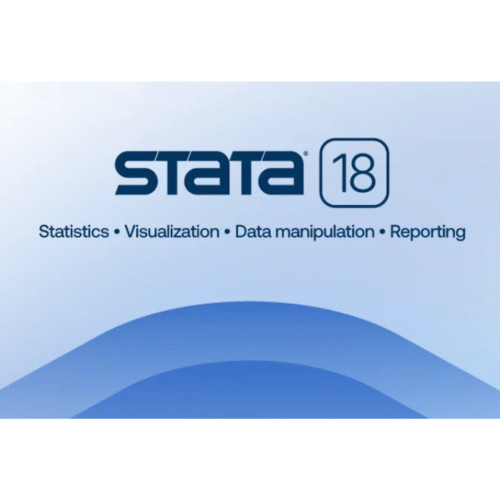
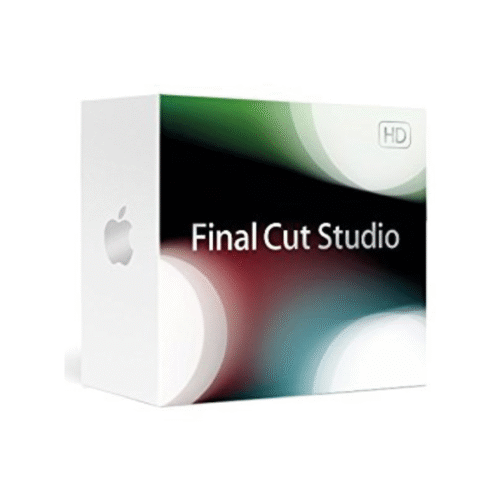

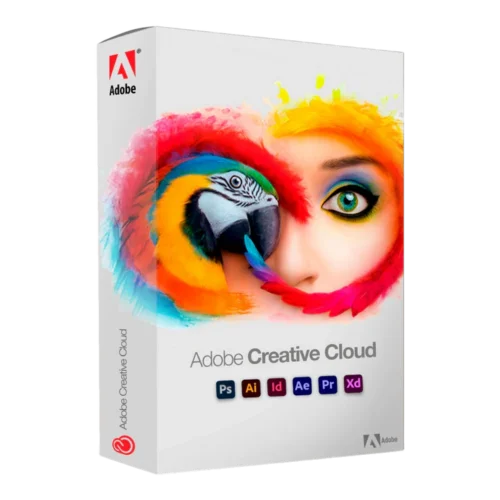
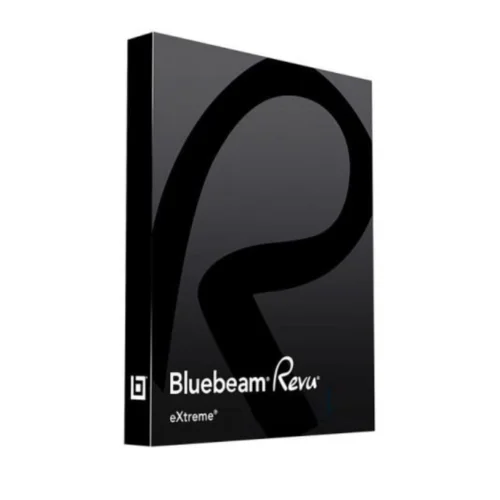
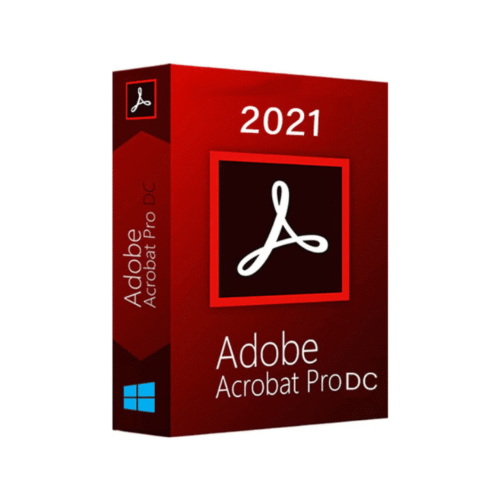
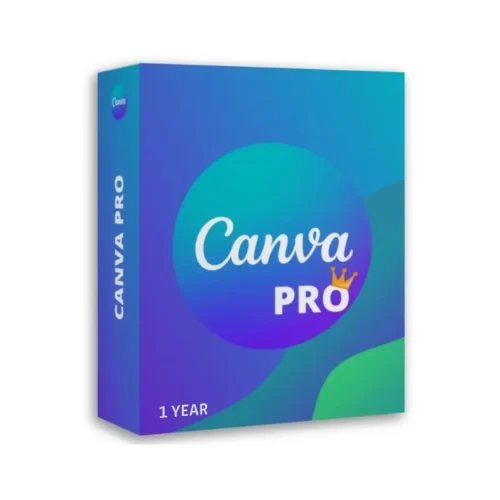
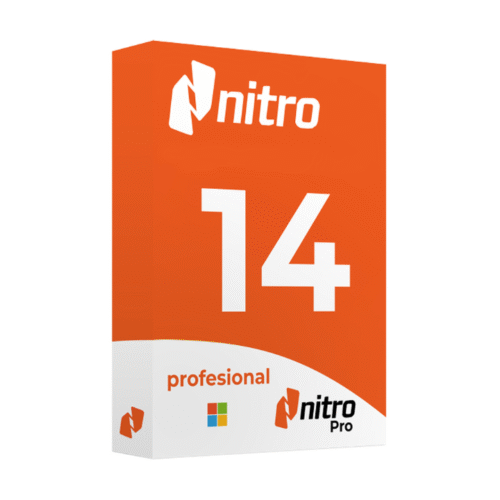

There are no reviews yet.