AutoCAD Mechanical Software – Purpose-Built 2D CAD for Mechanical Engineering
Design Mechanical Components and Production-Ready Drawings with Precision
When your work involves manufacturing, mechanical drafting, or machine design, standard CAD tools are often not enough. You need software that understands engineering workflows and speeds up repetitive tasks while maintaining industry standards. AutoCAD Mechanical software delivers exactly that—a specialized version of AutoCAD tailored for mechanical design and drafting professionals.
At GraphicLicense, we offer genuine licenses for AutoCAD Mechanical software, with secure digital delivery, Autodesk account activation, and technical support. Whether you’re working on mechanical assemblies, part libraries, or shop-floor documentation, AutoCAD Mechanical offers powerful tools to boost productivity, improve accuracy, and reduce time to market.
What Is AutoCAD Mechanical Software?
AutoCAD Mechanical is one of the specialized toolsets included with AutoCAD. It is built specifically for mechanical engineers, drafters, and manufacturers who need robust 2D drafting tools with intelligent automation features.
Unlike general-purpose AutoCAD, AutoCAD Mechanical includes more than 700,000 standard parts and symbols, automated drawing tools, BOM generation features, and mechanical-specific annotations. It helps you create and document mechanical parts, assemblies, and manufacturing processes more efficiently.
AutoCAD Mechanical software is ideal for users who want to streamline 2D production drawing workflows without needing full 3D modeling software.
Why Choose AutoCAD Mechanical Software?
AutoCAD Mechanical software offers clear advantages for professionals in the mechanical and manufacturing industries. Key benefits include:
Industry-Specific Tools
AutoCAD Mechanical provides specialized commands, drafting standards, and workflows that align with the way mechanical engineers and drafters work.
Time-Saving Automation
Save hours with tools for automated part insertion, centerlines, hole charts, bill of materials, and layer management—all built into the software.
Standard Parts Libraries
Access a library of over 700,000 standard parts and features, including screws, nuts, bolts, washers, gears, and structural steel elements based on international standards.
Seamless AutoCAD Compatibility
AutoCAD Mechanical is fully compatible with DWG files and shares the familiar AutoCAD interface. Users can collaborate easily with teams using other Autodesk software.
Faster Drafting and Fewer Errors
Reduce manual input by using smart tools that automatically update dimensions, symbols, and part references when changes are made.
Key Features of AutoCAD Mechanical Software
Standard-Based Part Libraries
AutoCAD Mechanical includes an extensive library of standard parts and symbols based on ISO, ANSI, DIN, JIS, GB, and other global standards. Simply insert parts into your drawing, and the software automatically handles scaling, positioning, and part references.
Mechanical Layer Management
Layers are automatically created and assigned when inserting objects. AutoCAD Mechanical manages layer properties such as line type and color, ensuring that your drawings follow company and industry standards.
Smart Annotations and Symbols
Place symbols for surface texture, welding, datum identifiers, center marks, and tolerances. These annotations are associative and update automatically when the geometry changes.
Power Dimensioning
Automate repetitive dimensioning tasks with intelligent dimension tools. Add chain, baseline, and ordinate dimensions that adjust automatically to design changes.
Bill of Materials (BOM) and Parts Lists
Auto-generate BOMs and parts lists from the 2D drawing. AutoCAD Mechanical keeps BOMs linked to the drawing, so updates are reflected in real time.
Drawing Border and Title Block Tools
Insert standardized borders and title blocks with automatic population of project data. Easily modify fields such as project name, date, and designer for consistent documentation.
Hidden Line and Hatch Automation
Use built-in tools to automatically create hidden lines and hatch patterns for section views. AutoCAD Mechanical automatically updates these features when parts move or change.
Automatic Calculations and Engineering Tools
Perform common engineering calculations such as shaft and spring sizing, hole charts, and screw connections. Built-in calculators save time and reduce manual errors.
Collaboration and File Sharing
Use DWG files to share drawings with teams using standard AutoCAD or other Autodesk products. Export drawings in PDF, DXF, or DWF formats for client and supplier communication.

What’s New in the Latest Version?
The latest version of AutoCAD Mechanical software includes performance enhancements and improved integration with other Autodesk products. Key updates may include:
-
Enhanced user interface for better visibility and organization
-
Performance optimization for large assemblies and complex drawings
-
Improved BOM editing features and export formats
-
Updates to parts libraries with expanded international support
-
Better compatibility with Autodesk Vault for data management
-
Seamless collaboration with Autodesk Docs and cloud tools
Check with our team for the latest version details and compatibility guidance.
Who Uses AutoCAD Mechanical Software?
AutoCAD Mechanical is ideal for professionals and companies involved in:
-
Mechanical engineering
-
Manufacturing and production design
-
Machine and equipment design
-
Sheet metal layout and fabrication
-
Assembly documentation
-
Automotive and aerospace drafting
-
Industrial machinery and tooling
Whether you’re an individual designer or part of a larger engineering team, AutoCAD Mechanical software helps you complete projects faster and with greater accuracy.
System Requirements
To run AutoCAD Mechanical software effectively, your system should meet or exceed these requirements:
Operating System: Windows 10 or Windows 11 (64-bit)
Processor: 3.0 GHz or faster multi-core processor
Memory: 16 GB RAM minimum (32 GB recommended for large projects)
Graphics: Dedicated GPU with DirectX 12 support and 4 GB VRAM
Storage: At least 10 GB of free disk space for installation (SSD recommended)
Display: 1920 x 1080 resolution or higher
Internet: Required for license activation and cloud collaboration
AutoCAD Mechanical benefits from high-performance hardware, especially when working with large assemblies and part libraries.
Licensing and Delivery
When you purchase AutoCAD Mechanical software from GraphicLicense, you receive:
-
A genuine Autodesk license key
-
Immediate digital delivery via email
-
Access to official Autodesk downloads and updates
-
Annual or multi-year subscription options
-
Cloud activation and Autodesk Account access
-
Business-ready documentation and support
Licenses are tied to your Autodesk ID and can be used across multiple devices (one active session at a time). Team licenses and enterprise options are also available.
Why Buy AutoCAD Mechanical Software from GraphicLicense?
100 Percent Genuine Software
We only provide official Autodesk products with full access to support and software updates.
Fast Delivery and Activation
You’ll receive your license and activation instructions via email, usually within hours.
Competitive Pricing
We offer flexible subscription plans with options for individuals, small teams, and large organizations.
Expert Technical Support
Our team has deep experience with AutoCAD and manufacturing workflows. We’re ready to help you install, activate, and optimize your software.
Secure Checkout and Documentation
We provide VAT-compliant invoices, official quotes, and licensing documentation for business, education, or government procurement.
How to Get Started
-
Choose your AutoCAD Mechanical subscription plan on GraphicLicense
-
Complete your secure online checkout
-
Receive your Autodesk license and download instructions by email
-
Sign in to your Autodesk Account and download the latest version
-
Install, activate, and begin designing with the tools tailored for mechanical engineering
Need help with installation or choosing the right plan? Our team is here to assist.
Conclusion
AutoCAD Mechanical software offers powerful drafting tools for professionals working in mechanical engineering, manufacturing, and product design. With built-in libraries, automation features, and intelligent documentation tools, it helps users work faster, reduce errors, and stay compliant with global standards.
Whether you’re designing complex machinery or creating detailed production drawings, AutoCAD Mechanical software gives you the tools to succeed. Buy your license today from GraphicLicense and start designing smarter.





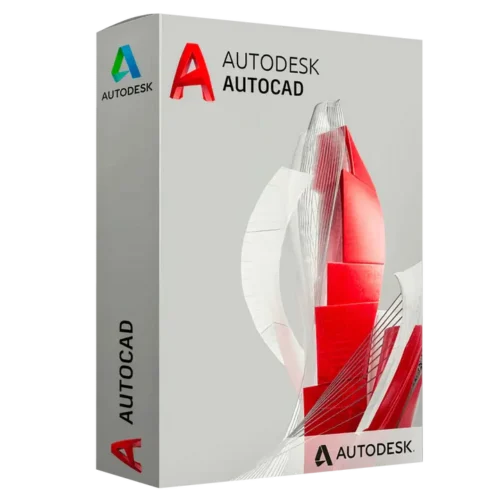
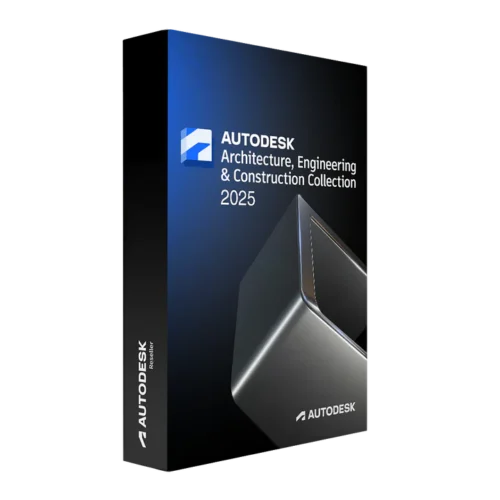
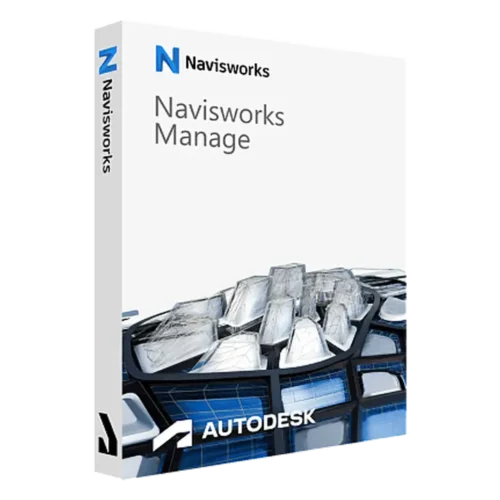
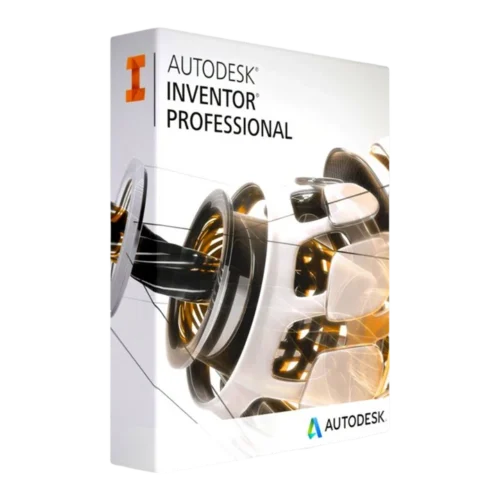
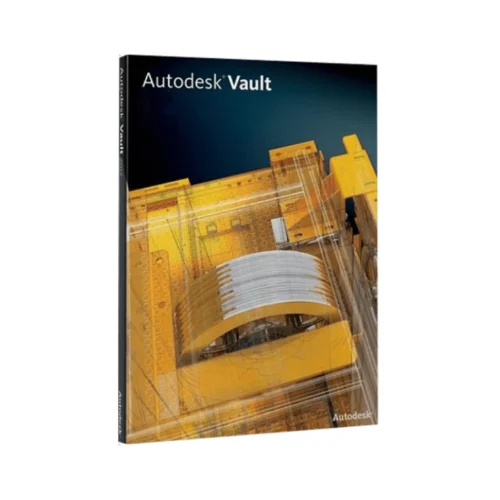

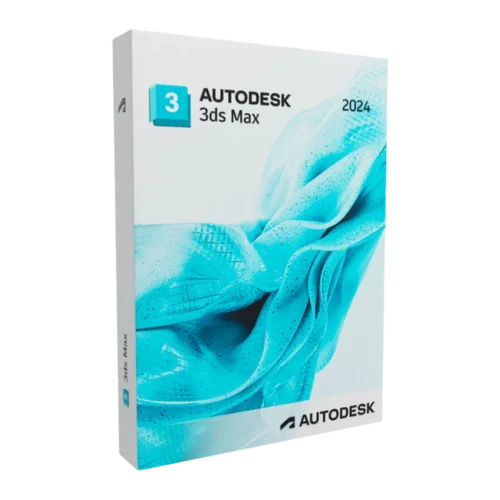

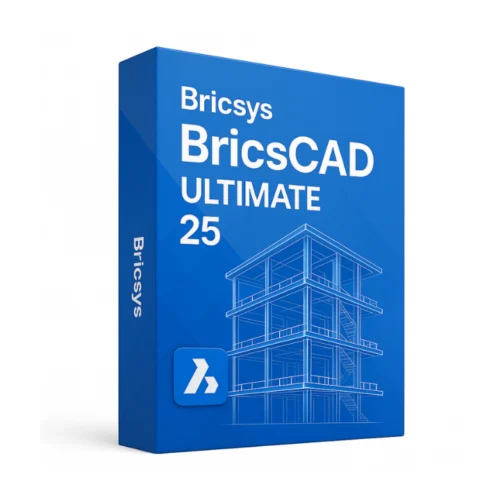
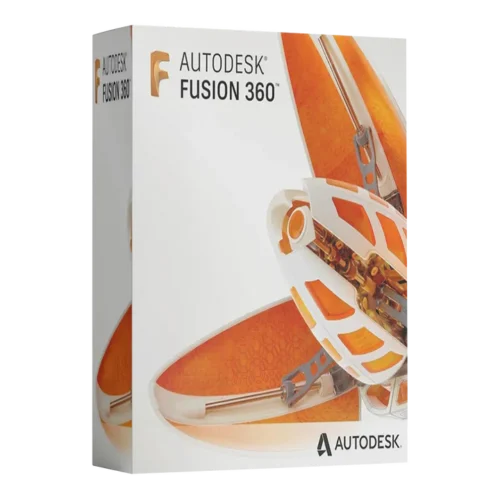
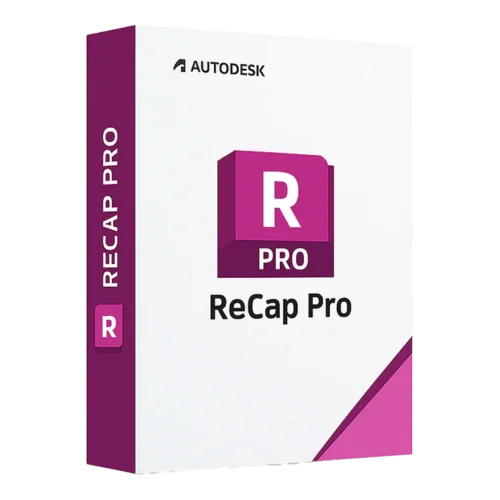


There are no reviews yet.