Autodesk Fusion Subscription – All-in-One CAD, CAM, CAE, and PCB in the Cloud
Autodesk Fusion
Autodesk Fusion integrates a full range of 3D modeling and design tools with a platform for CAM, PCB design, and electronics offering all the following features:
-
Comprehensive CAM capabilities
-
Multi-user collaboration and data management
-
Unified design of electronic components and printed circuit boards
-
Support via phone, email, forums, and built into the product
-
All types of import/export file formats
-
Automation of drawings and modeling
-
Configurations (CAD, CAM, PCB)
-
Bill of materials
-
Cloud rendering
-
Cloud simulation and advanced machining upgrades
Get the Power of End-to-End Product Development with an Autodesk Fusion Subscription
If you’re looking for a modern, cloud-based platform that unifies product design, engineering, simulation, machining, and electronics into a single solution, an Autodesk Fusion subscription is your gateway to a streamlined workflow. Autodesk Fusion, formerly known as Fusion 360, provides a complete toolset for professionals, startups, and enterprises working in product development, mechanical engineering, electronics, and manufacturing.
With an active Autodesk Fusion subscription from GraphicLicense, you get instant access to advanced 3D CAD, CAM, CAE, and PCB tools. Everything is delivered in one secure, cloud-connected workspace—accessible from anywhere. Whether you’re prototyping in-house or managing high-volume production, Autodesk Fusion helps bring your ideas to life faster and more efficiently.
What Is Autodesk Fusion?
Autodesk Fusion is an integrated platform for computer-aided design (CAD), computer-aided manufacturing (CAM), computer-aided engineering (CAE), and printed circuit board (PCB) design. Built for collaborative product development, it allows individuals and teams to work on the same design across disciplines in real time, without needing to switch between multiple software tools.
Unlike traditional engineering platforms that require expensive add-ons and complicated setup, Autodesk Fusion provides a unified, subscription-based solution that runs on the cloud. This approach reduces IT overhead, improves team collaboration, and lowers the cost of ownership.
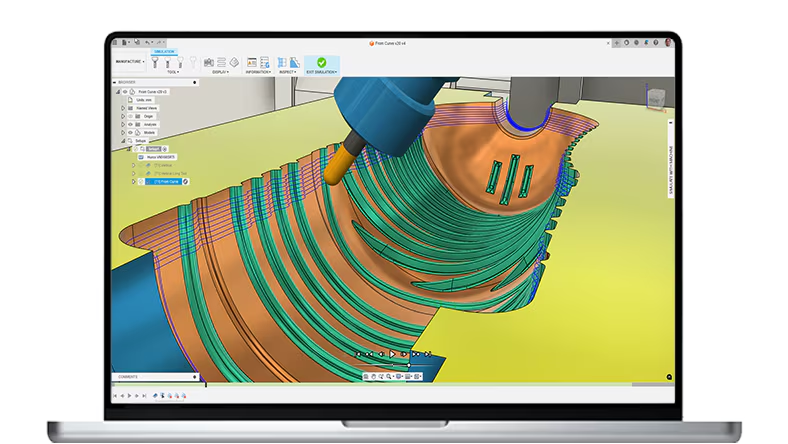
What’s Included with an Autodesk Fusion Subscription?
An active Autodesk Fusion subscription includes access to the full Fusion feature set, including:
3D CAD Design
Create complex parametric models, freeform surfaces, and detailed assemblies. Use solid modeling, direct editing, and surface modeling techniques in one environment. Fusion supports all standard CAD file formats and includes native interoperability with other Autodesk products.
Integrated CAM for CNC Machining
Program CNC machines with built-in 2.5-, 3-, 4-, and 5-axis toolpaths. Autodesk Fusion includes adaptive clearing, contouring, pocketing, drilling, and turning operations. It supports post processors for a wide variety of machines and enables cloud simulation of toolpaths for safer manufacturing.
Simulation and Engineering Analysis (CAE)
Test and validate your designs under real-world conditions before manufacturing. Run static stress analysis, thermal simulations, modal frequency analysis, and event simulations to ensure durability and performance.
Electronics and PCB Design
Fusion integrates electrical schematic capture, PCB layout, and electronics cooling analysis into the same workspace. Design multi-layer PCBs and collaborate between electrical and mechanical design teams with real-time syncing between components.
Generative Design
Explore multiple optimized design options that meet performance goals and manufacturing constraints. Generative design is included with the Autodesk Fusion subscription and supports a variety of manufacturing methods, including CNC, additive, and casting.
Data Management and Collaboration
Work from a centralized, cloud-based project space. Invite team members, assign roles, manage versions, and track progress. All design files are securely stored and versioned in Autodesk’s cloud infrastructure.
Additive Manufacturing Tools
Prepare models for 3D printing with tools for slicing, print simulation, and direct printer integration. Autodesk Fusion supports FFF, SLA, and SLS printing workflows, making it a powerful tool for prototyping and low-volume production.
Drawing and Documentation
Create 2D drawings directly from your 3D models for manufacturing and documentation. Include annotations, dimensions, tolerances, and views that update automatically when the model changes.
API and Automation Tools
Use built-in scripting support to automate repetitive tasks or integrate Autodesk Fusion with your existing workflows. APIs are available for advanced users and developers.
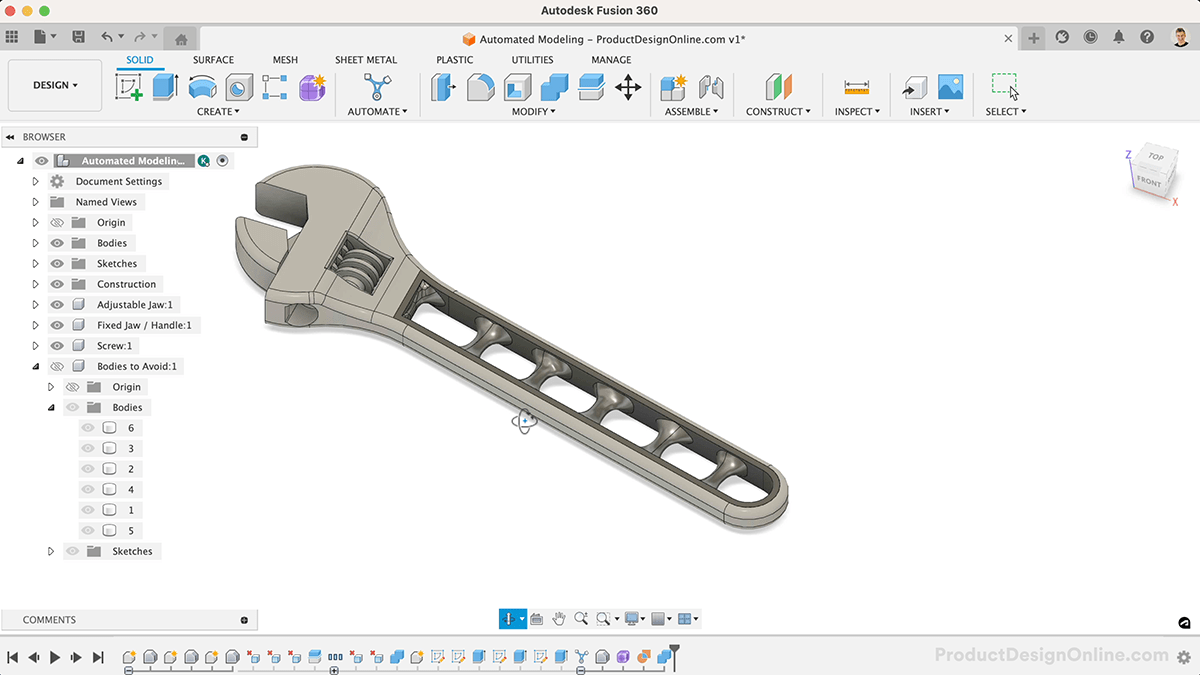
Key Benefits of an Autodesk Fusion Subscription
All-in-One Platform
With Autodesk Fusion, you no longer need separate tools for CAD, CAM, CAE, and PCB. Everything is integrated into one subscription, reducing complexity and saving money.
Cloud-Based Flexibility
Work from anywhere with internet access. Store projects securely in the cloud, access them on multiple devices, and collaborate with team members in real time.
Affordable and Scalable
Fusion offers professional-grade tools at a fraction of the cost of traditional engineering software. Subscription plans are flexible and available for individuals, teams, and enterprise use.
Fast Learning Curve
Fusion’s modern interface and integrated learning content make it easy for new users to get started. Designers and engineers can start creating and simulating quickly without the steep learning curves found in legacy systems.
Continuous Updates
As a subscription service, Fusion is continuously updated with the latest features and enhancements. You always have access to the newest tools without needing to purchase upgrades or maintenance contracts.
Who Should Use Autodesk Fusion?
An Autodesk Fusion subscription is ideal for a wide range of professionals and organizations, including:
-
Mechanical engineers and designers
-
Product developers and industrial designers
-
CNC programmers and machinists
-
Electrical engineers and PCB designers
-
Makers, hobbyists, and startup founders
-
Research labs, educational institutions, and design consultants
Fusion is widely used across industries such as consumer electronics, automotive, aerospace, robotics, healthcare, and advanced manufacturing.
What’s New in the Latest Version?
Autodesk Fusion is updated frequently to improve performance and expand functionality. Some of the latest enhancements include:
-
Expanded generative design tools for sustainability and lightweighting
-
Enhanced multi-axis CAM strategies for faster machining
-
Improved electronics workspace with component library updates
-
Performance improvements for large assemblies and simulations
-
Better team collaboration with linked projects and comment tracking
-
Extended API access for automation and workflow customization
These features are available automatically as part of your active subscription.

System Requirements
Because Autodesk Fusion is cloud-connected but runs natively on your computer, your system should meet these minimum requirements:
Operating System: Windows 10 or 11 (64-bit), or macOS (latest versions supported)
CPU: 2.5 GHz or faster multi-core processor
RAM: 8 GB minimum (16 GB recommended)
Graphics: Dedicated GPU with DirectX 11 or Metal support
Storage: SSD with at least 3 GB free space for installation
Internet Connection: Required for cloud collaboration and updates
Note: Autodesk Fusion is also available in browser-based versions for select workflows.
Licensing and Delivery
At GraphicLicense, your Autodesk Fusion subscription includes:
-
A genuine Autodesk subscription license
-
Instant digital delivery and account activation
-
Autodesk Account access with download links and support resources
-
Flexible subscription terms (monthly, annual, or multi-year)
-
Support for commercial, educational, and enterprise use
-
Access to all software updates during your subscription
Licenses are tied to your Autodesk ID and can be used across multiple devices, depending on your subscription level.
Why Buy Your Autodesk Fusion Subscription from GraphicLicense?
GraphicLicense is a trusted provider of Autodesk software for engineers, designers, and manufacturers. When you purchase your Autodesk Fusion subscription with us, you receive:
Genuine Autodesk Licensing
We only sell official Autodesk products, with full access to support, updates, and cloud services.
Fast Activation and Delivery
Your license and activation instructions are delivered to your inbox within hours.
Competitive Pricing
Save with discounted rates on annual and multi-year plans. Volume pricing available for teams and organizations.
Expert Technical Support
Our team understands CAD, CAM, and cloud workflows. We’re here to help with installation, activation, and usage questions.
Business-Ready Service
Need an invoice, purchase order, or VAT-compliant billing? We provide everything needed for smooth procurement and compliance.
How to Start Your Autodesk Fusion Subscription
Getting started is easy:
-
Select the Autodesk Fusion subscription plan that fits your needs
-
Add the product to your cart and complete the secure checkout
-
Receive your Autodesk license and activation details by email
-
Sign in to your Autodesk account and download the latest version of Fusion
-
Install and activate your software
-
Start designing, simulating, machining, and collaborating—all in one platform
Need help choosing the right plan or setting up your team? Our support team is here to assist you.
Conclusion
An Autodesk Fusion subscription offers everything you need for modern product development. From 3D modeling and simulation to CNC programming and electronics, Fusion brings the entire workflow together in one powerful, cloud-enabled solution.
Whether you’re an engineer, a designer, or a manufacturer, Autodesk Fusion helps you innovate faster, reduce development time, and stay competitive in today’s digital market. Join thousands of professionals around the world using Autodesk Fusion to drive ideas from concept to production.
Get your subscription today at GraphicLicense and experience the future of design and manufacturing.


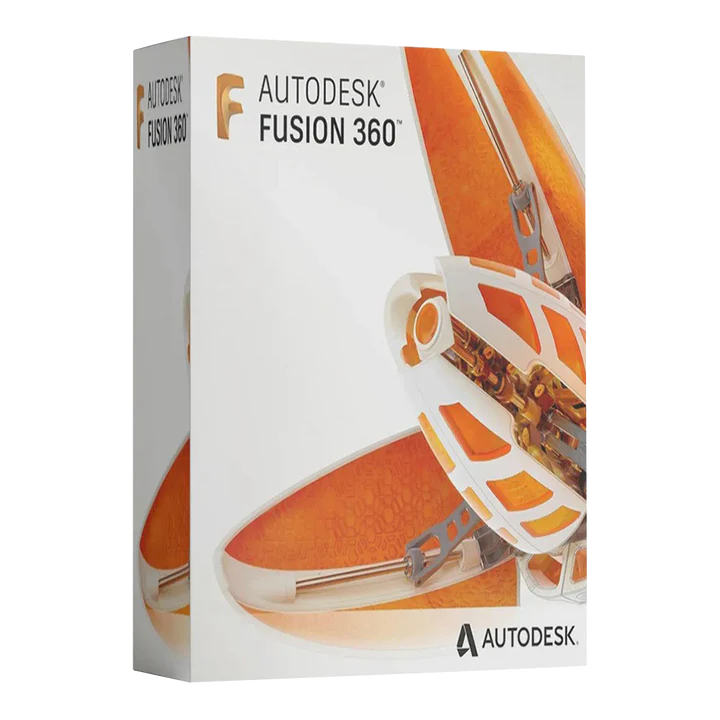


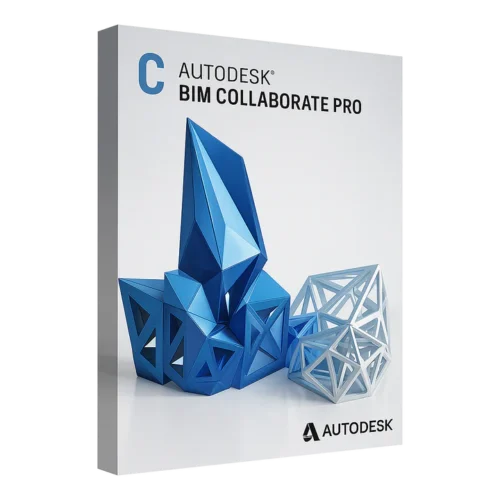
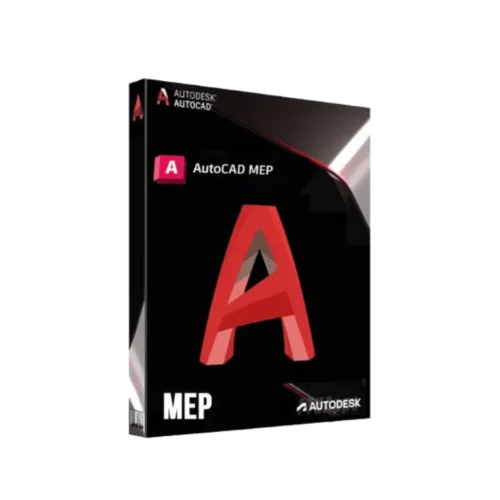
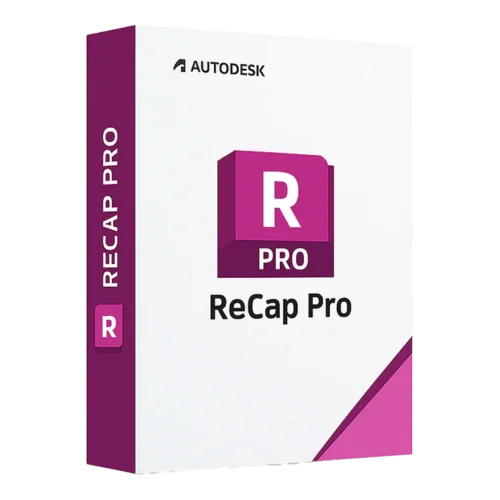
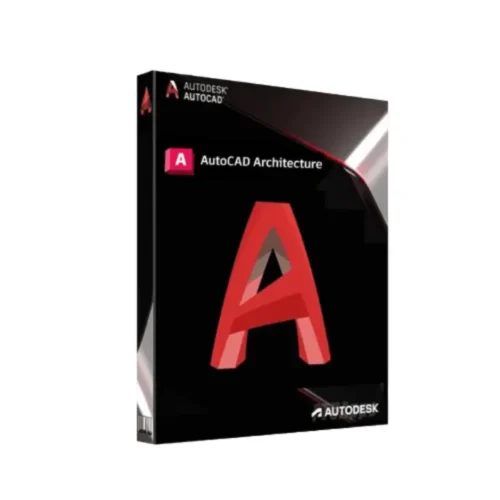
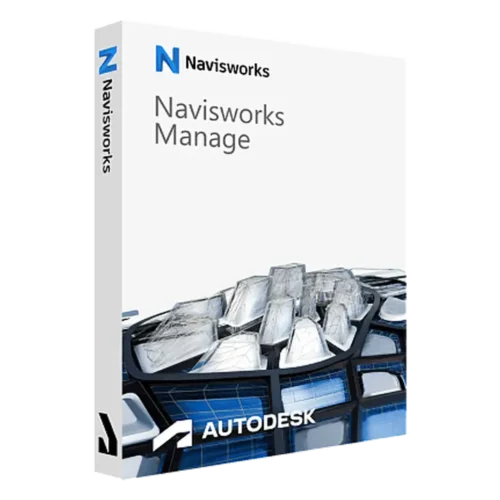
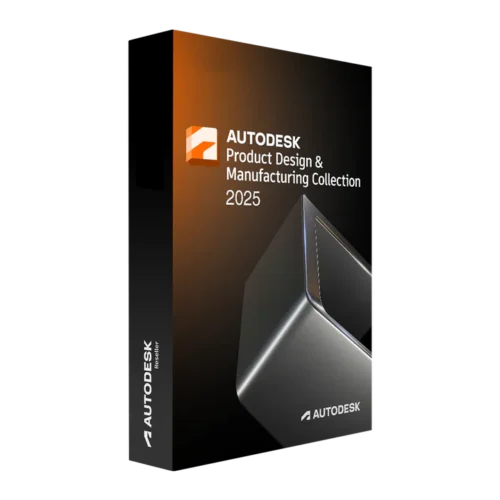
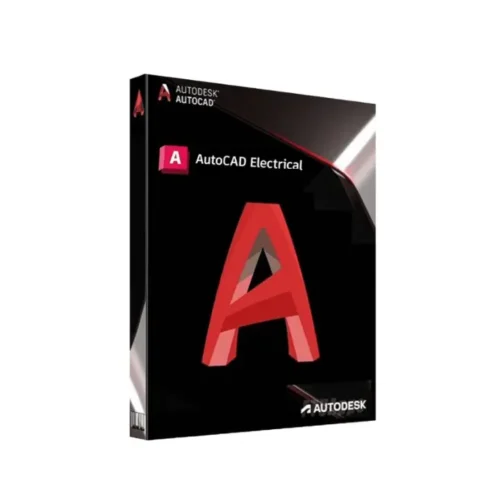
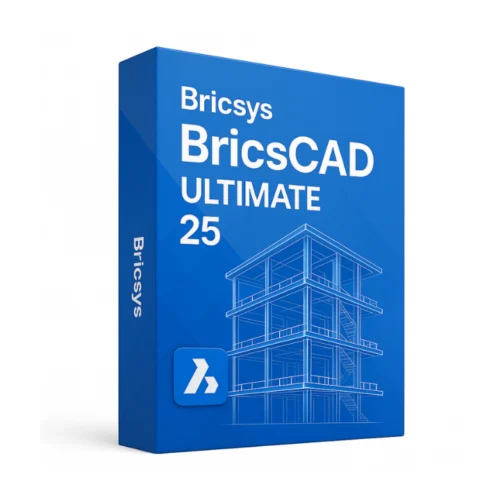
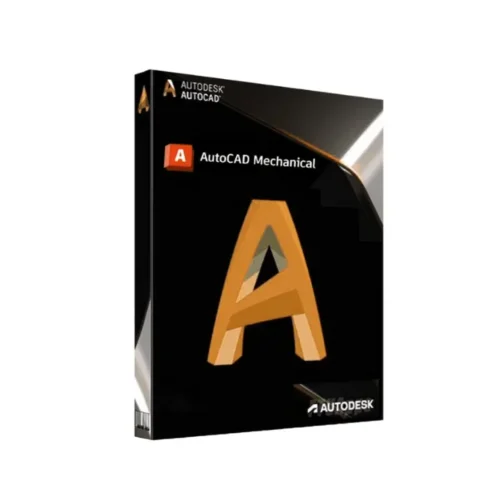
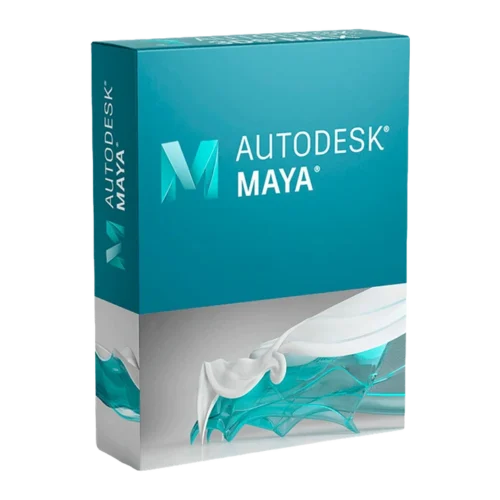
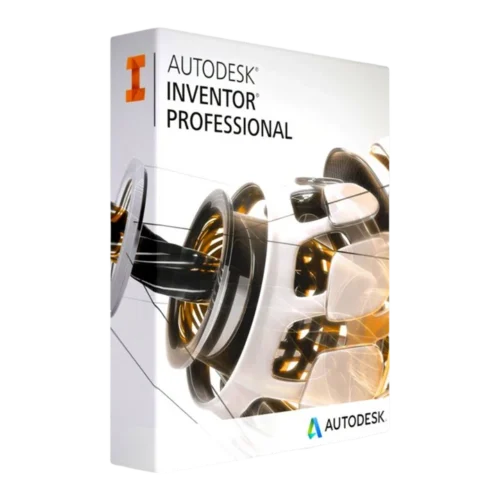
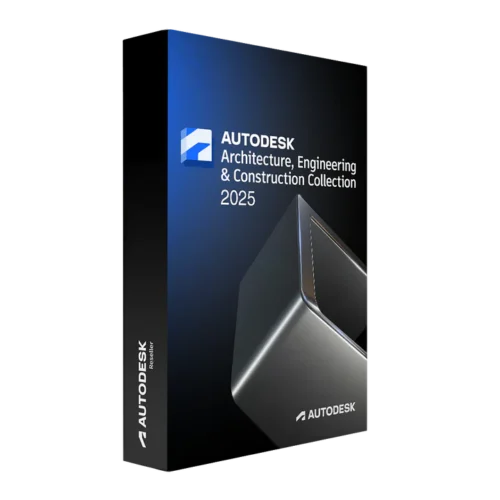

Elise D. (verified owner) –
Quick service and helpful team. My Fusion license was active in less than 15 minutes.
David (verified owner) –
License worked fine, but I had to follow up twice to get the download link.