Autodesk Vault Professional – Advanced Data Management for Engineering and Design Teams
Streamline Collaboration and Secure Your CAD Data
Autodesk Vault Professional is a robust data management solution designed to help engineering, design, and manufacturing teams store, organize, track, and collaborate on product data throughout the development lifecycle. Built to integrate seamlessly with Autodesk’s CAD and design tools, Vault Professional ensures that every file, revision, and project is secure, accessible, and properly version-controlled.
When teams rely on complex workflows with multiple contributors, managing files across networks and projects can become a challenge. Autodesk Vault Professional solves this problem by centralizing all project data in a secure environment, enabling version tracking, controlled access, and real-time collaboration. This reduces errors, eliminates duplicate work, and ensures that everyone is always working on the latest revision.
At GraphicLicense, we provide genuine Autodesk Vault Professional licenses with instant delivery, flexible deployment options, and expert support for implementation in your design environment.

What Is Autodesk Vault Professional?
Autodesk Vault Professional is a data management software that works in tandem with Autodesk CAD applications like AutoCAD, Inventor, Revit, and Civil 3D. It provides a centralized, secure repository for all design data and associated documents, along with powerful tools for version control, collaboration, and workflow automation.
Key objectives of Vault Professional include:
-
Centralized data storage for CAD files, drawings, and project documents
-
Revision and version control to maintain a clear history of changes
-
Secure access permissions to control who can view or edit files
-
Automated workflows for approvals, lifecycle states, and notifications
-
Team collaboration across local and remote offices
-
Integration with ERP and PLM systems for enterprise-level efficiency
Vault Professional is the top-tier edition in the Vault family, offering advanced features not found in Vault Basic or Vault Workgroup, including lifecycle management, advanced replication, and broader ERP/PLM connectivity.
Key Features of Autodesk Vault Professional
1. Centralized Data Management
Store all design files, project documents, and related resources in one secure location. Ensure that teams always work with the most up-to-date files without searching multiple folders or drives.
2. Version and Revision Control
Every change to a file is automatically tracked. Users can access previous versions, manage revision history, and ensure compliance with industry standards or audit requirements.
3. Automated File Lifecycle Management
Define and automate lifecycle states—such as Work in Progress, For Review, Approved, and Released—to ensure proper control of file status and access.
4. Team Collaboration and Access Control
Assign permissions based on roles, projects, or departments. Vault ensures that team members only access the files they are authorized to view or edit.
5. CAD Application Integration
Vault Professional works seamlessly with Autodesk tools including:
-
Autodesk Inventor for mechanical design
-
AutoCAD and AutoCAD Mechanical
-
AutoCAD Electrical and Plant 3D
-
Civil 3D for civil engineering workflows
-
Revit for BIM projects
Integrated add-ins let users check files in and out directly from their CAD environment without interrupting their workflow.
6. Automated Data Replication
For companies with multiple sites, Vault Professional supports file replication, allowing users in different locations to access local copies of files while maintaining centralized control.
7. Workflow Automation
Create automated approval processes, email notifications, and file release workflows to improve efficiency and reduce manual tasks in design management.
8. ERP and PLM System Integration
Integrate Vault with enterprise systems like Autodesk Fusion 360 Manage, SAP, or Oracle ERP to share metadata, BOMs (Bill of Materials), and project updates across the organization.
9. Search and Metadata Management
Powerful search tools allow users to locate files quickly using file properties, metadata, and custom parameters, eliminating wasted time searching for information.
10. Secure Data Backup
Vault Professional supports backup strategies to protect intellectual property and design data from loss due to system failures or accidental deletions.
Benefits of Using Autodesk Vault Professional
-
Enhanced Productivity
Eliminate the risk of overwriting files, losing revisions, or misplacing critical design data. -
Improved Collaboration
Team members and external partners can securely access the latest versions of files without conflict. -
Streamlined Approvals
Lifecycle automation accelerates design review and approval processes while maintaining compliance. -
Data Security and Control
Control access to sensitive files and ensure that only authorized users can modify critical documents. -
Seamless Integration with CAD and Enterprise Systems
Avoid manual exports, reduce errors, and connect engineering data to business workflows.
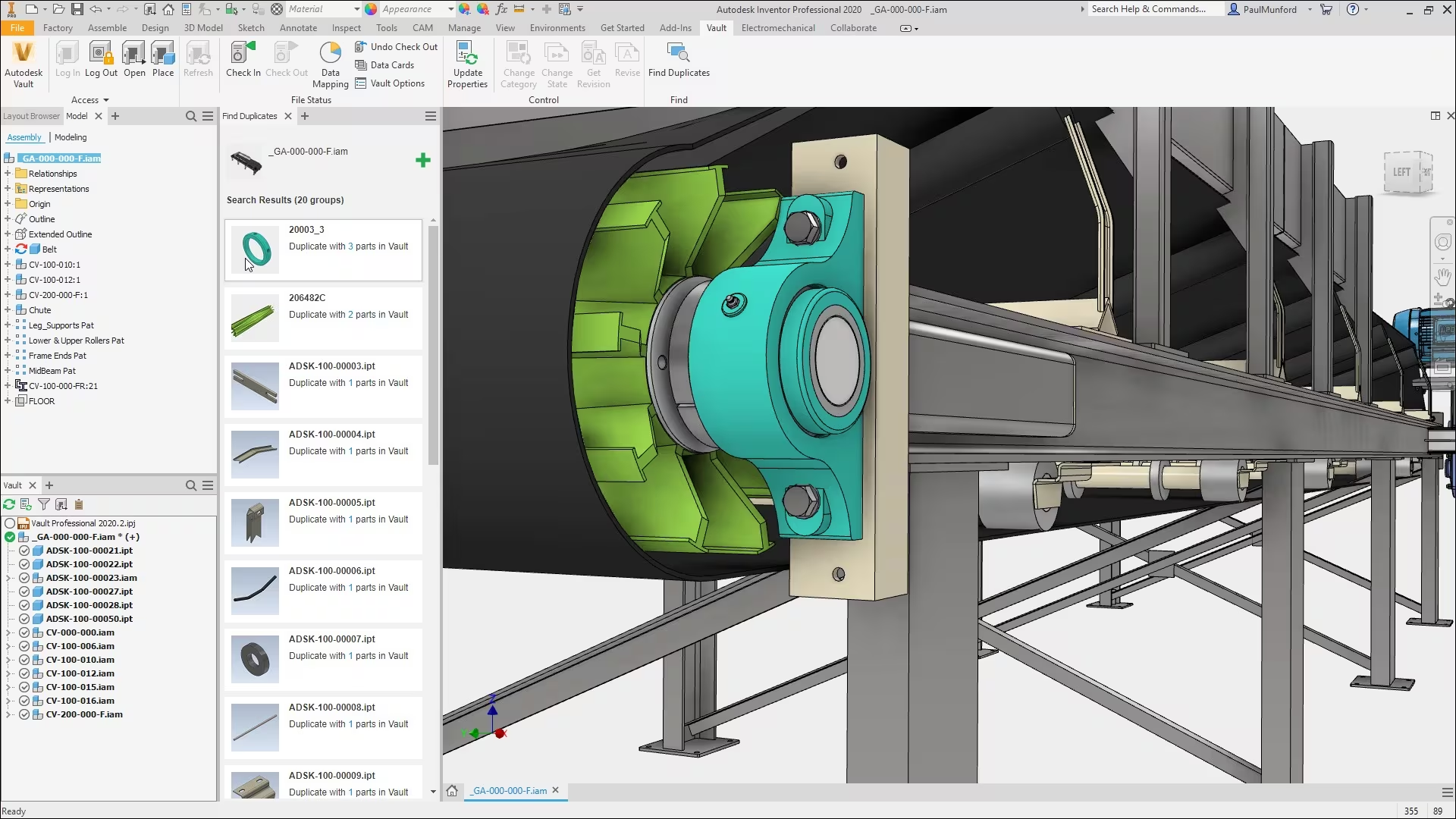
Common Use Cases
Autodesk Vault Professional is widely adopted across industries that rely heavily on CAD and collaborative design, including:
-
Manufacturing: Manage mechanical design files, BOMs, and project iterations for product development
-
Architecture, Engineering, and Construction (AEC): Track BIM models, revisions, and project documentation for multi-phase projects
-
Civil Infrastructure: Manage Civil 3D files, survey data, and geospatial project deliverables
-
Automotive and Aerospace: Control highly sensitive design files and engineering documentation
-
Industrial Equipment: Track part designs and assembly models for long-lifecycle products
-
Energy and Utilities: Maintain revision-controlled drawings and documents for compliance and maintenance
Any organization handling complex engineering data can benefit from Vault’s secure, versioned, and structured data management environment.
System Requirements
Autodesk Vault Professional runs on Windows and requires a server-client setup for optimal functionality. Typical requirements include:
Server:
-
OS: Windows Server 2019 or 2022 (64-bit)
-
Processor: 3 GHz multi-core processor or higher
-
RAM: 16 GB minimum (32 GB recommended)
-
Storage: SSD recommended with 100 GB+ free space for data storage
-
Database: Microsoft SQL Server (Standard or Express supported)
Client:
-
OS: Windows 10 or Windows 11 (64-bit)
-
Processor: 2.5 GHz or higher
-
RAM: 8 GB (16 GB recommended)
-
Disk: 10 GB free for client installation
-
Integration: Compatible with supported Autodesk CAD software
Licensing Options
At GraphicLicense, we provide flexible licensing for Autodesk Vault Professional:
-
Single-User Subscription – Ideal for small teams or individual professionals
-
Multi-User Network License – Supports multiple engineers and departments with centralized license management
-
Term-Based Subscriptions – Annual or multi-year options for flexibility
-
Enterprise Licensing and Volume Discounts – Tailored for large organizations with advanced IT and data management needs
Each license includes:
-
Genuine Autodesk activation
-
Instant digital delivery and installation instructions
-
Technical support and setup guidance
-
Compliance-ready documentation for audits
How to Implement Autodesk Vault Professional
-
Purchase your license from GraphicLicense
-
Install the Vault server on a secure Windows Server system
-
Install client applications on user workstations with integrated CAD add-ins
-
Configure user roles and access permissions
-
Migrate or import your existing project data into the Vault environment
-
Automate workflows and start collaborating efficiently
Our team can assist with initial setup, server configuration, and data migration to ensure smooth deployment.
Autodesk Vault Professional vs. Vault Basic
| Feature | Vault Basic | Vault Professional |
|---|---|---|
| Centralized File Storage | ✔ Yes | ✔ Yes |
| Version Control | ✔ Yes | ✔ Yes |
| Lifecycle States | ✘ No | ✔ Yes |
| Advanced Search & Metadata | Limited | ✔ Full |
| Automated Workflows | ✘ No | ✔ Yes |
| ERP/PLM Integration | ✘ No | ✔ Yes |
| Multi-Site File Replication | ✘ No | ✔ Yes |
| Ideal For | Small Teams | Medium to Large Teams |
If your organization needs enterprise-grade data management, Vault Professional offers the automation and integration capabilities that Vault Basic cannot provide.
Why Buy Autodesk Vault Professional from GraphicLicense?
-
Official Autodesk licenses for legal and compliant usage
-
Instant digital delivery for quick deployment
-
Expert support for installation, configuration, and network setup
-
Volume licensing options for large teams or organizations
-
Competitive pricing and secure purchasing
-
Global service for multi-location companies
We help engineering teams implement data management systems that reduce errors, accelerate approvals, and protect valuable intellectual property.
Conclusion
Autodesk Vault Professional is the ultimate solution for design data management, ensuring that engineering and project teams can collaborate securely, maintain version integrity, and streamline workflows. By centralizing your CAD files and automating lifecycle processes, Vault Professional saves time, prevents costly mistakes, and supports your organization’s growth.
Get your Autodesk Vault Professional license today from GraphicLicense and take control of your design data with confidence.






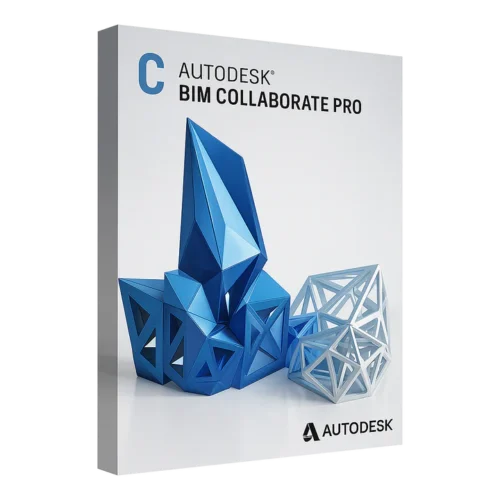

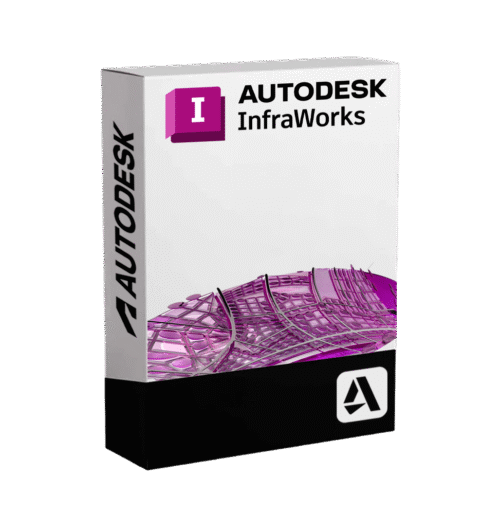
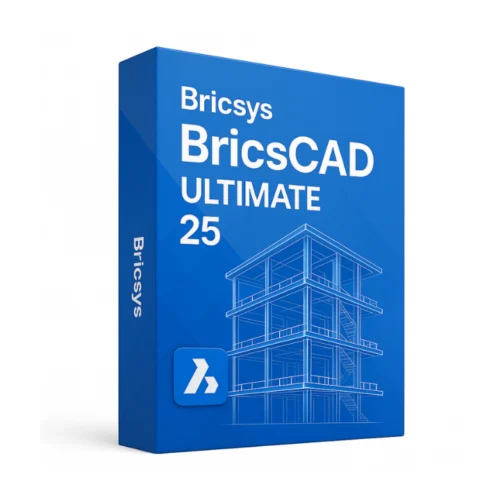
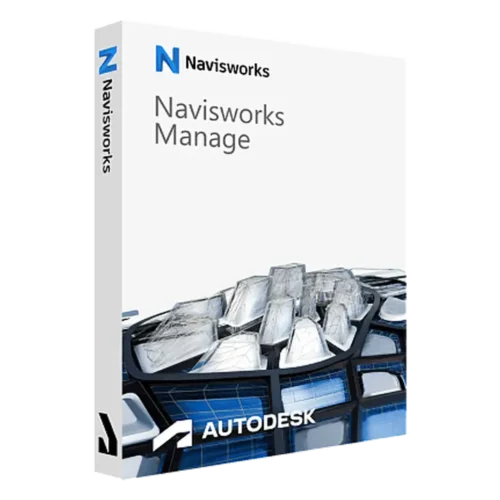
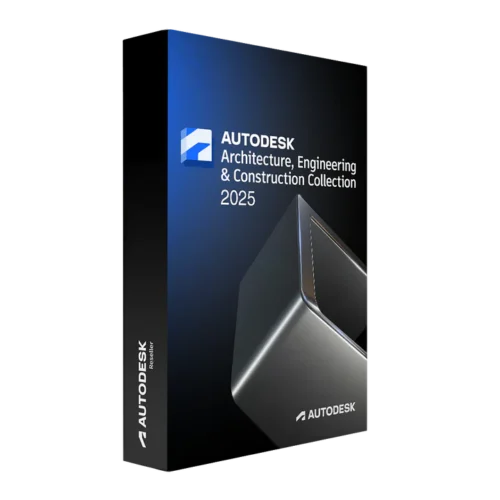
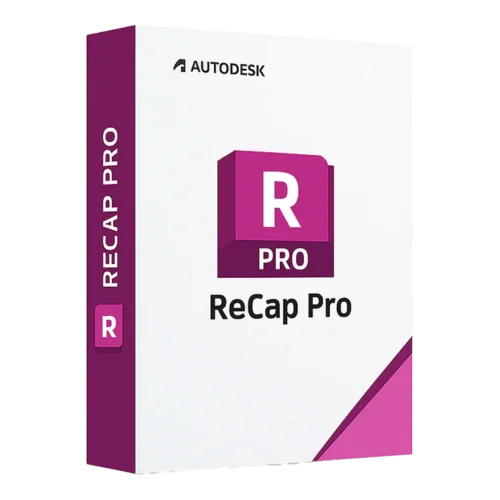
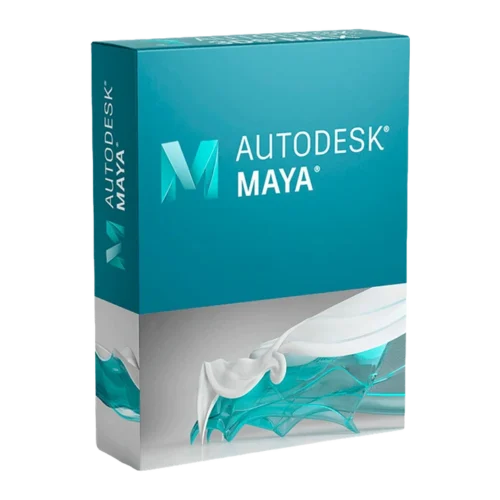
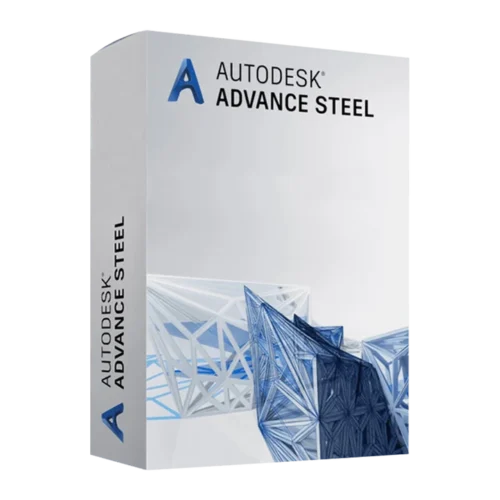
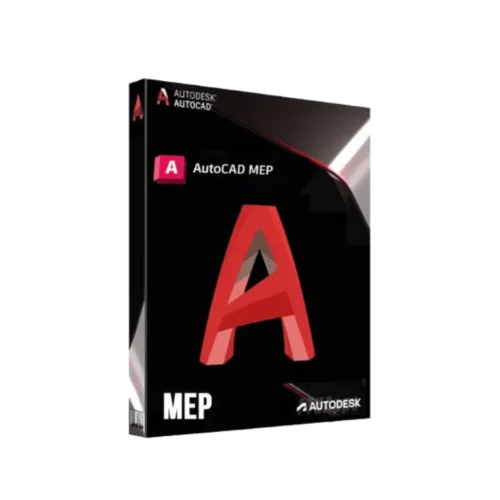
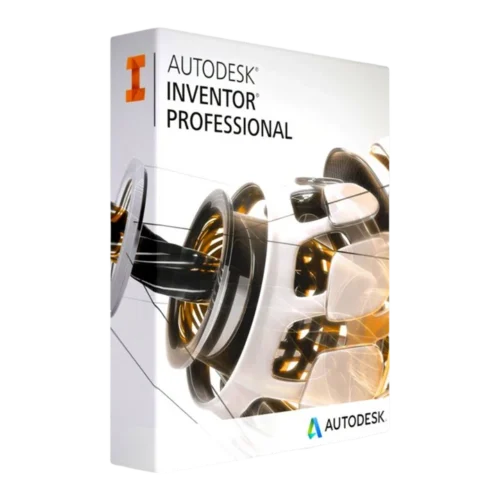

There are no reviews yet.