Canva Pro License Key – Unlock Premium Design Tools for Teams, Creators, and Businesses
Get Full Creative Power with an Official Canva Pro License Key
Whether you’re a solo creator, a business, or part of a marketing team, visual content plays a critical role in how you communicate and grow your brand. Canva Pro is one of the most powerful and user-friendly design platforms available today—and with a valid Canva Pro license key, you can unlock its full suite of professional tools and features.
By activating a Canva Pro license key, you gain access to advanced features including premium templates, brand kits, content scheduling, background remover, 1-click resize, and a massive library of photos, videos, music, and elements. Canva Pro is ideal for entrepreneurs, marketers, social media managers, educators, and anyone who wants to design more efficiently with consistently high-quality results.
At GraphicLicense, we offer secure access to genuine Canva Pro license keys for individuals and teams, delivered instantly and backed by expert support. Whether you’re upgrading from a free account or activating multiple seats for your business, buying a Canva Pro license key ensures you get the most value out of the Canva platform.
What Is a Canva Pro License Key?
A Canva Pro license key is a digital code that activates premium features in your Canva account. Once redeemed, it upgrades your account to Canva Pro for the selected duration (monthly or annual) and unlocks all the tools and content included in the Pro subscription.
The license key is linked to your Canva account email, and you can begin using Pro features immediately after activation. Canva Pro is cloud-based, so you can access your Pro account from any browser or mobile device without additional downloads or installations.
This license key is ideal for users who prefer a simple one-time activation method or businesses that want to distribute access to their team quickly and securely.
Key Features Unlocked with a Canva Pro License Key
Access to 100+ Million Premium Assets
With a Canva Pro license key, you gain access to a massive library of premium photos, illustrations, icons, videos, audio tracks, and design elements that are not available to free users.
Magic Resize Tool
Design once, and instantly resize your graphics for multiple platforms—Instagram, Facebook, YouTube thumbnails, posters, business cards, and more—with just one click.
Background Remover
Remove backgrounds from any image automatically. This tool is ideal for product photos, profile images, and professional presentations.
Brand Kit
Upload your own logos, select brand fonts, and create custom color palettes to maintain consistent branding across all your designs.
Content Planner and Scheduler
Plan and schedule your social media posts directly within Canva Pro. Post to Facebook, Instagram, LinkedIn, Pinterest, and more using the integrated calendar.
Cloud Storage and Folders
With a Pro account, you receive expanded cloud storage and can organize your assets using unlimited folders. Great for teams and users managing multiple projects.
Export Options
Download your designs in high-resolution PNG, JPG, PDF (print and standard), MP4, and GIF formats. You can also save with transparent backgrounds or animation effects.
Collaboration and Team Access
Share designs with your team and edit together in real time. Canva Pro supports multi-user collaboration, comments, and version tracking to keep workflows smooth.
Premium Templates
Get access to over 600,000 professional templates, including social media graphics, presentations, posters, and marketing materials—ready to customize instantly.
Who Should Use a Canva Pro License Key?
A Canva Pro license key is perfect for:
-
Social Media Managers – Schedule content, remove backgrounds, and use templates to keep feeds active and on-brand
-
Small Business Owners – Create logos, ads, email headers, menus, and more with easy drag-and-drop tools
-
Educators and Students – Design learning materials, presentations, and certificates quickly and professionally
-
Marketing Teams – Collaborate on campaigns, keep assets organized, and manage multiple brand kits
-
Freelancers and Designers – Access professional design tools and elements without paying for stock assets separately
-
Nonprofits and Organizations – Use Canva Pro for outreach materials, flyers, and donor presentations
Canva Pro License Key: Individual vs Team Plans
| Feature | Individual License | Team License (2+ users) |
|---|---|---|
| Premium content | ✔ | ✔ |
| Magic resize | ✔ | ✔ |
| Background remover | ✔ | ✔ |
| Brand Kit | 1 Kit | Multiple Kits |
| Real-time collaboration | ✘ | ✔ |
| Folder permissions | ✘ | ✔ |
| Centralized billing | ✘ | ✔ |
| User management | ✘ | ✔ |
If you’re working with a team, upgrading via a multi-seat Canva Pro license key will enable enhanced sharing, team folders, and admin control.
System Requirements
Platform
Canva Pro is browser-based and works on Windows, macOS, ChromeOS, and Linux. Mobile apps are available for Android and iOS.
Browser Compatibility
Google Chrome, Firefox, Safari, Microsoft Edge – latest versions recommended
Internet Connection
Stable broadband connection required to access cloud features and libraries
Mobile Requirements
iOS 13+ or Android 9+ for mobile apps; features may vary slightly from desktop
How to Activate Your Canva Pro License Key
-
Purchase your Canva Pro license key from GraphicLicense
-
Check your email for your activation code and instructions
-
Log in or create a Canva account using email address
-
Enter the username and password
-
Begin designing with full access to Canva Pro features
License terms vary by plan (monthly or annual). Renewals can be managed through your Canva account settings or via GraphicLicense reminders.
Licensing Options Available
Individual License
-
Valid for one Canva user
-
Monthly or annual terms available
-
Best for freelancers, solopreneurs, and students
Team License (Multiple Users)
-
Add 2 or more team members
-
Share folders, assets, and templates
-
Manage roles, permissions, and billing centrally
Enterprise and Education
Canva offers custom pricing for enterprise teams, educational institutions, and nonprofits. Contact us for multi-user quotes and deployment support.
Why Buy from GraphicLicense?
At GraphicLicense, we provide:
-
Genuine Canva Pro license keys with guaranteed activation
-
Instant digital delivery via secure email
-
Expert support for license activation and team setup
-
Flexible billing for individuals and companies
-
Multi-seat discounts for agencies and teams
-
Formal invoices for business or educational use
-
Reminders for renewals and license management
Whether you’re upgrading from Canva Free or managing multiple licenses, we ensure your Canva Pro experience is smooth, secure, and fully supported.
How to Buy a Canva Pro License Key
-
Visit GraphicLicense and choose your Canva Pro license plan
-
Select individual or team access and desired duration
-
Complete secure checkout
-
Receive your license key and activation instructions by email
-
Upgrade your account and start designing with Canva Pro instantly
If you need help choosing the right plan or setting up a team, our experts are ready to assist.
Conclusion
A Canva Pro license key unlocks the tools and content you need to design faster, more professionally, and with greater brand control. From scheduling posts to collaborating on marketing materials, Canva Pro empowers individuals and teams to elevate their content without the steep learning curve of traditional design software.
Buy your Canva Pro license key today from GraphicLicense and take your design productivity to the next level—with expert support, instant activation, and full creative freedom.






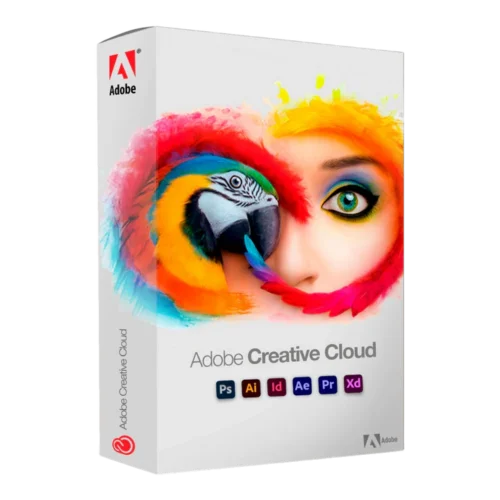
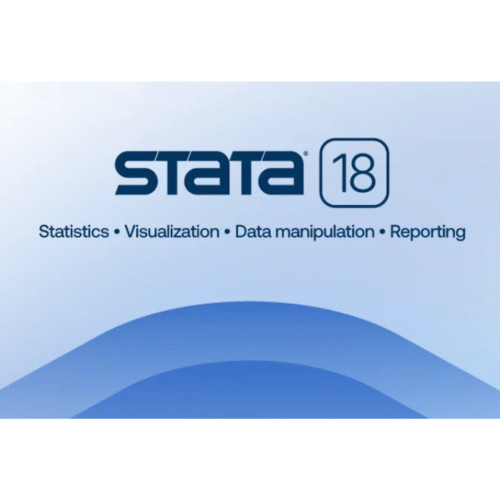

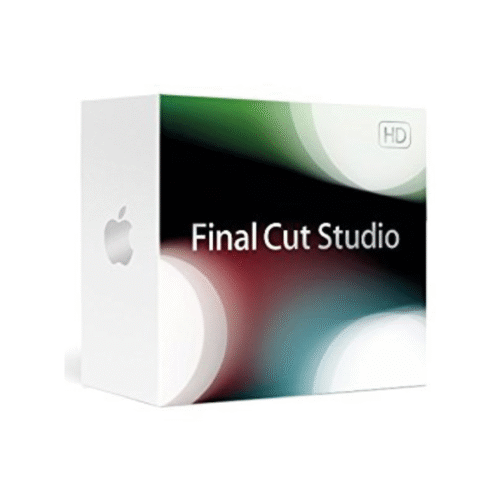
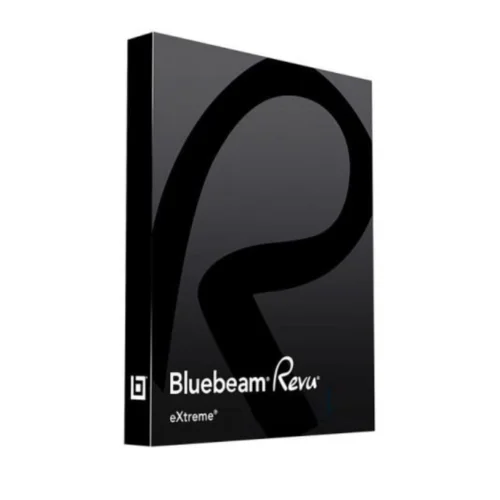


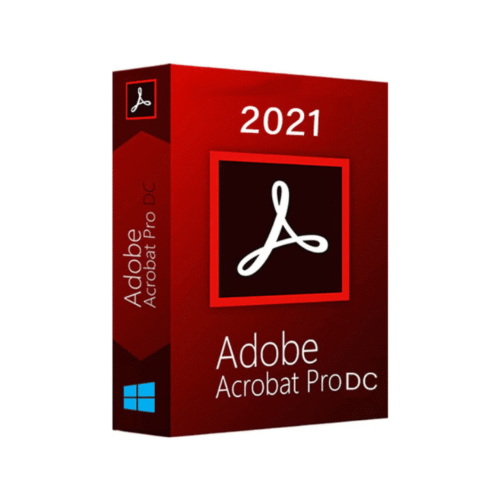
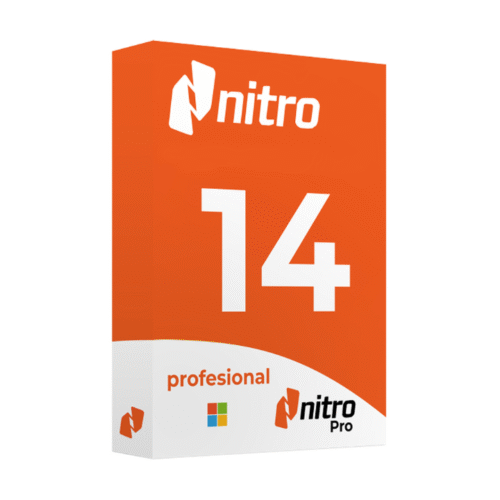

There are no reviews yet.