CorelDRAW Technical Suite 2023 – Advanced Technical Illustration and Documentation Software
Deliver Precision Visuals and Technical Communication with CorelDRAW Technical Suite 2023
In industries where complex information must be communicated with clarity and accuracy, professionals rely on tools that combine creativity with engineering precision. CorelDRAW Technical Suite 2023 is a complete, professional software solution for technical illustration, product documentation, and engineering visual communication.
This suite is designed for engineers, illustrators, product designers, and manufacturing professionals who need to transform technical concepts into accurate, visually compelling graphics. With a genuine CorelDRAW Technical Suite 2023 license from GraphicLicense, you gain instant access to a comprehensive toolkit for 2D and 3D design integration, advanced layout, image editing, CAD compatibility, and publishing tools.
What Is CorelDRAW Technical Suite 2023?
CorelDRAW Technical Suite 2023 is an industry-leading software package purpose-built for creating detailed and data-rich illustrations. It extends the core design tools of CorelDRAW Graphics Suite and introduces enhanced capabilities for technical documentation, such as projected drawing modes, precise dimensioning, standards-compliant output, and integration with 3D CAD data.
With Technical Suite 2023, you can:
-
Create isometric, dimetric, and trimetric projections
-
Develop exploded views and complex schematics
-
Import and work with 3D CAD models
-
Annotate illustrations with smart callouts and BOM references
-
Generate multi-page technical documents with styles and formatting controls
-
Export to formats including CGM, SVG, WebCGM, PDF/A, and S1000D
It is the ideal software for creating parts catalogs, assembly instructions, maintenance manuals, wiring diagrams, and other technical publications.
What’s Included in CorelDRAW Technical Suite 2023?
A license to CorelDRAW Technical Suite 2023 includes a complete suite of integrated applications:
Corel DESIGNER 2023
Specialized technical illustration software with support for projected drawing, precision dimensioning, callouts, and documentation layout.
CorelDRAW 2023
Professional vector illustration and layout software ideal for design and branding elements that accompany technical content.
Corel PHOTO-PAINT 2023
Advanced photo editing tool used to enhance raster images, integrate photography, or adjust bitmap content used in technical illustrations.
XVL Studio Corel Edition
3D visualization tool for importing 3D CAD models, creating 2D vector views, and generating exploded illustrations.
Corel Font Manager
Organize and manage fonts efficiently, especially for projects with complex typographic requirements.
Corel CAPTURE
Capture on-screen images for use in manuals and training materials, with precise control over capture settings.
Barcode Wizard
Quickly generate scannable barcodes and QR codes for parts, packaging, and documentation.
Key Features of CorelDRAW Technical Suite 2023
Projected Drawing Tools
Work in isometric or custom projection planes with ease. Draw accurately in parallel projection without needing to transform or skew objects manually.
Intelligent Callouts
Use dynamic callouts that automatically link to object metadata. Create consistent labels for parts, dimensions, or references, and update content across the document with minimal effort.
Advanced Dimensioning
Add precise, standards-compliant dimensions including radial, angular, baseline, ordinate, and chain dimensions. Use style presets to maintain visual consistency.
3D CAD Import and Vector Conversion
Import 3D CAD models in XVL format and convert them into vector illustrations. Generate detailed 2D views from 3D assemblies for exploded diagrams or installation guides.
Standards-Based Output
Publish to industry-standard formats such as CGM, WebCGM, SVG, PDF/A, and others. Generate documentation that complies with S1000D, ATA iSpec 2200, and other specifications for aerospace and manufacturing.
Multi-Page Document Layout
Manage complex projects with multiple pages, layers, and style sheets. Use master pages and automatic page numbering for large-scale documentation such as catalogs and manuals.
Enhanced Symbol Libraries
Create and manage reusable components, diagram elements, or branded symbols. Modify a symbol once to update it across all instances in a document.
Color and Output Control
Use Corel’s advanced color management to ensure consistent output across print and digital platforms. Set ICC profiles for different media and control overprint settings for professional results.
What’s New in CorelDRAW Technical Suite 2023?
While CorelDRAW Technical Suite 2022 laid the foundation for CAD-integrated workflows, the 2023 release builds on it with key enhancements:
-
Updated UI: Improved customization of the workspace and better support for high-resolution displays.
-
Enhanced Performance: Faster rendering and response times when working with large files, 3D imports, and complex vector views.
-
Expanded CAD Compatibility: Better import handling for newer versions of DWG, DXF, and SVG.
-
New Dimensioning Options: Live previews, improved snapping, and more customizable dimension styles.
-
Improved Collaboration: Save projects to Corel Cloud or connect to collaborative platforms for real-time feedback.
These features help streamline production workflows, particularly for technical professionals managing documentation at scale.
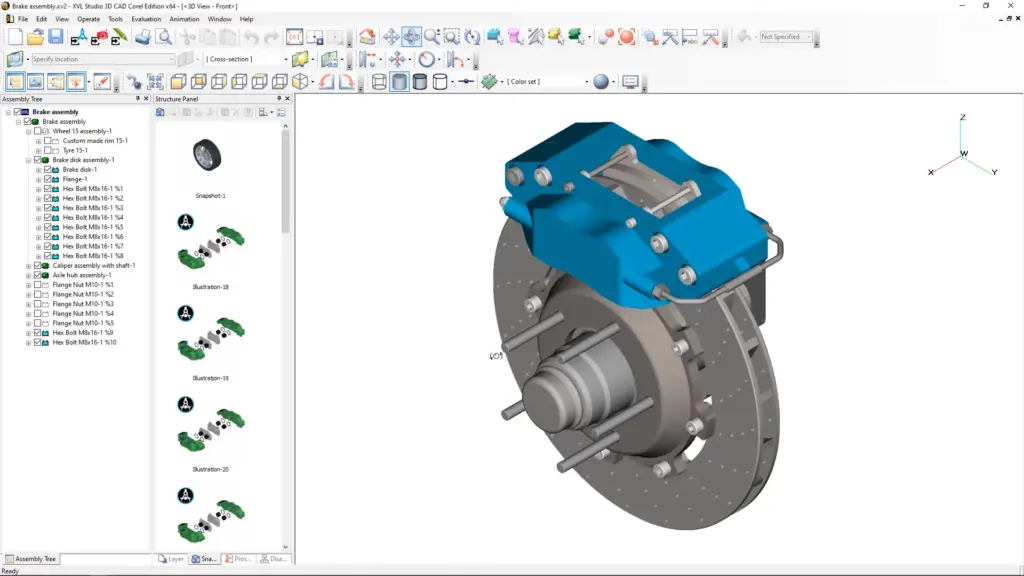
Who Uses CorelDRAW Technical Suite 2023?
This suite is designed for professionals and organizations that require detailed technical documentation and illustration, such as:
-
Technical illustrators
-
Mechanical engineers
-
Aerospace documentation teams
-
Automotive and manufacturing professionals
-
Architects and facility designers
-
Industrial equipment manufacturers
-
Engineering firms and contractors
-
Educational institutions teaching CAD, engineering graphics, or technical drawing
Whether you work on commercial aircraft maintenance guides, industrial machine schematics, or instructional product manuals, CorelDRAW Technical Suite 2023 is optimized for your workflow.
System Requirements
To install and run CorelDRAW Technical Suite 2023 effectively, your system should meet the following:
Operating System
Windows 11 or 10 (64-bit editions only)
Processor
Intel Core i5/AMD Ryzen 5 or higher (multi-core recommended)
Memory
8 GB RAM minimum (16 GB or more recommended)
Graphics Card
OpenCL 1.2-enabled graphics card with 3 GB or more VRAM for 3D support
Hard Drive Space
10 GB available disk space (SSD recommended for best performance)
Display Resolution
1280 x 720 minimum (1920 x 1080 recommended)
Internet Connection
Required for installation, activation, and updates
Licensing and Delivery
When you purchase a CorelDRAW Technical Suite 2023 license from GraphicLicense, you receive:
-
A genuine Corel license key
-
Instant digital delivery with secure download links
-
Option of perpetual license or annual subscription
-
Access to all CorelDRAW Technical Suite components
-
Business-ready invoice and license documentation
-
Full eligibility for Corel updates and technical support
Licenses are available for individuals, teams, and educational institutions. Volume discounts and managed license deployments are also available.
Why Buy from GraphicLicense?
Official Software Reseller
We supply only verified Corel software with valid activation, support eligibility, and update access.
Fast Digital Delivery
Receive your license key and download links within hours of purchase—no delays or physical shipping.
Expert Support
Our knowledgeable support team can assist with installation, licensing, activation, and basic setup for your technical workflow.
Flexible Plans
Choose between one-time purchases and renewable subscriptions. Volume licensing available for departments and businesses.
Business-Ready Documentation
We provide VAT-compliant invoices, license certificates, and formal quotes for procurement teams.
How to Get Started
-
Choose your preferred CorelDRAW Technical Suite 2023 license at GraphicLicense
-
Complete your secure purchase through our checkout system
-
Receive your license key and installation instructions via email
-
Download and install the software on your system
-
Activate your license and begin creating detailed, professional-grade technical illustrations
Need assistance? Our support team is available to help with onboarding, system configuration, or volume licensing.
Conclusion
CorelDRAW Technical Suite 2023 brings together the power of vector illustration, page layout, 3D CAD visualization, and standards-based publishing in a single platform. Whether you’re preparing service manuals, assembly instructions, schematics, or safety documentation, this suite gives you the precision and flexibility required by today’s technical communicators.
Purchase your license today from GraphicLicense and start working with the industry’s trusted solution for professional technical illustration.


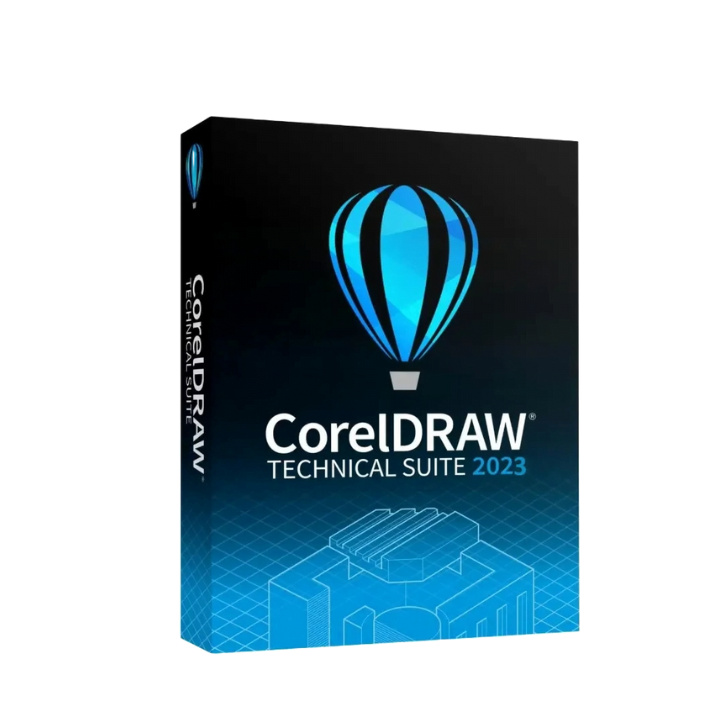


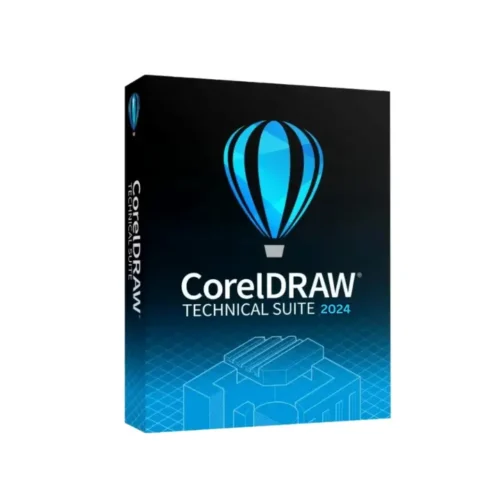
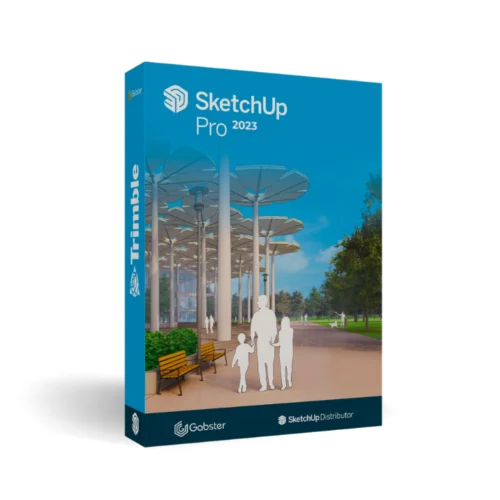
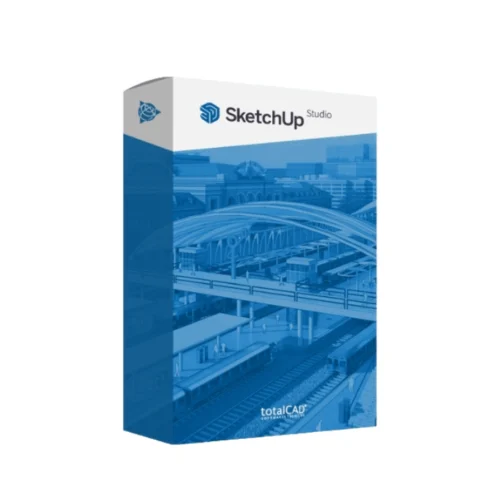
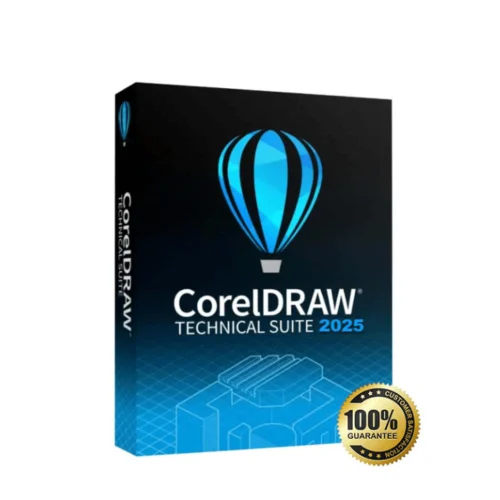
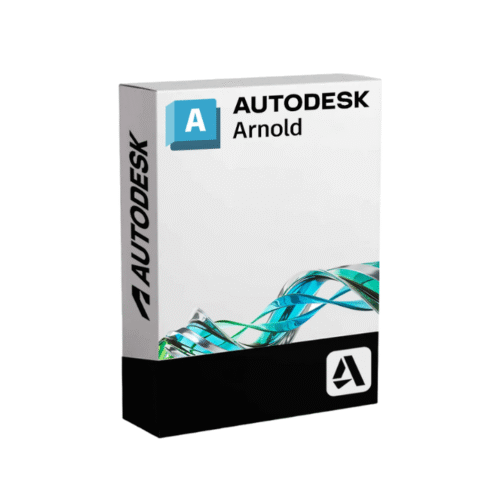
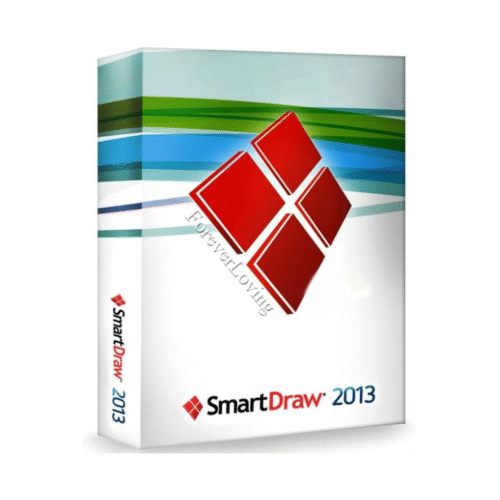
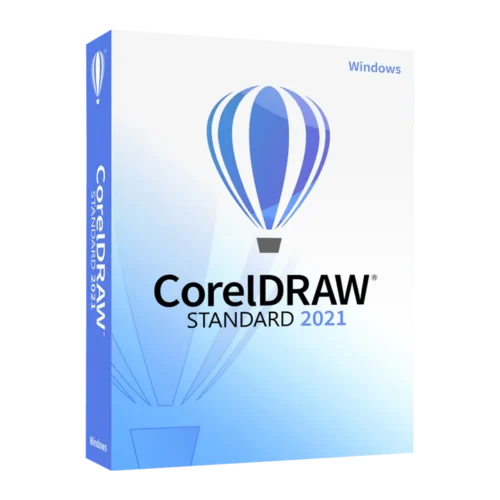
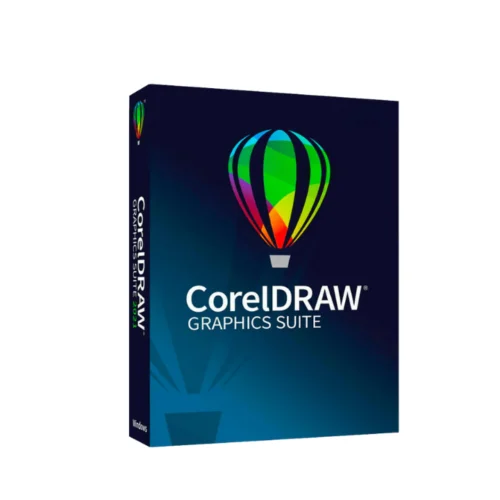
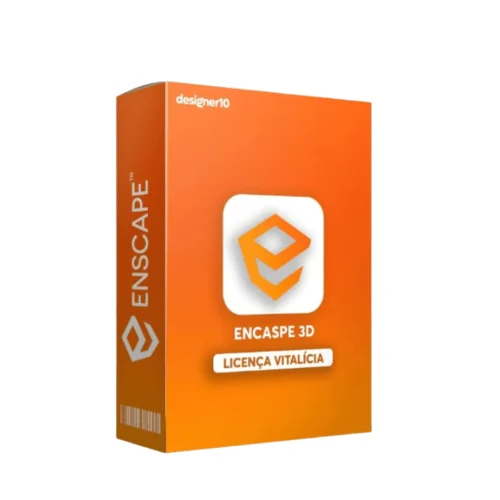
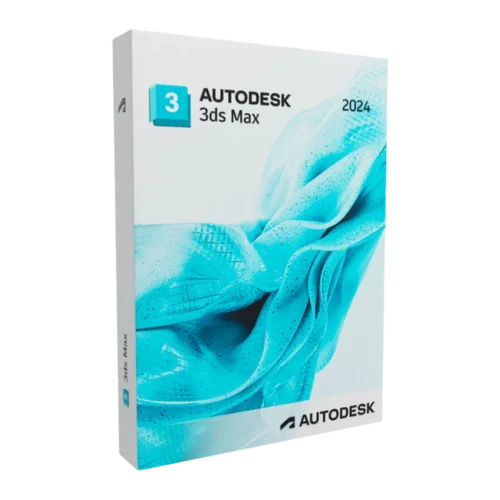
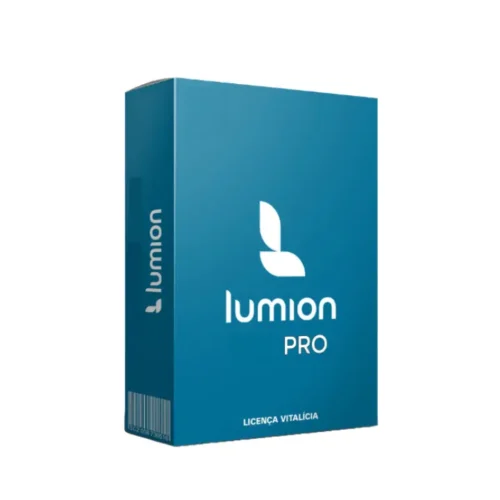
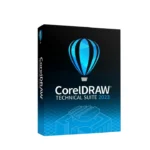
There are no reviews yet.