CorelDRAW Technical Suite 2024 – Complete Technical Illustration and Visual Communication Software
Create Precise, Standards-Compliant Technical Graphics with CorelDRAW Technical Suite 2024
Technical communication demands more than visual appeal. It requires precision, clarity, and full control over complex design workflows. CorelDRAW Technical Suite 2024 is the all-in-one software solution tailored for professionals who need to create intricate illustrations, schematics, user manuals, assembly instructions, and other forms of technical documentation.
Now available at GraphicLicense, CorelDRAW Technical Suite 2024 comes with a genuine license, fast digital delivery, and expert support. Whether you’re working in manufacturing, aerospace, automotive, engineering, or architecture, this suite delivers the tools you need to create data-rich visuals, accurate diagrams, and publication-ready materials with full compliance to industry standards.
What Is CorelDRAW Technical Suite 2024?
CorelDRAW Technical Suite 2024 is a powerful and comprehensive collection of applications developed specifically for technical illustration, drafting, and documentation. It builds on the graphic design capabilities of CorelDRAW Graphics Suite, while adding advanced features such as 3D file integration, exploded view tools, intelligent callouts, and specialized output formats for engineering and manufacturing workflows.
CorelDRAW Technical Suite is used by professionals worldwide to produce:
-
Isometric and axonometric illustrations
-
Maintenance and installation guides
-
Exploded views and parts catalogs
-
Wiring diagrams and flowcharts
-
Instructional manuals and service documentation
-
Schematics and assembly drawings
-
Interactive technical communication for digital platforms
With this suite, you can import 2D and 3D CAD files, manage complex layouts, apply industry-standard annotations, and export to formats used across manufacturing and aerospace documentation systems.
What’s Included in CorelDRAW Technical Suite 2024?
Purchasing a CorelDRAW Technical Suite 2024 license gives you access to a suite of integrated professional-grade applications:
Corel DESIGNER 2024
Technical drawing software with precision drafting tools, dynamic dimensioning, projected drawing modes, and standards-based output support.
CorelDRAW 2024
Industry-leading vector graphic design software for creating marketing materials, diagrams, and illustrations with advanced typography and layout features.
Corel PHOTO-PAINT 2024
Professional image editing tool used for enhancing photos, retouching, and raster illustration, directly integrated with your CorelDRAW projects.
XVL Studio Corel Edition
Lightweight 3D visualization and editing tool for importing 3D CAD files and converting them into 2D technical illustrations.
XVL Studio 3D CAD Corel Edition (available in premium version)
Enables full 3D CAD compatibility, including support for formats like CATIA, SolidWorks, PTC Creo, NX, and more, offering powerful exploded view automation and metadata support.
Corel Font Manager
Organize and search through fonts with ease to maintain consistent branding and documentation styling.
AfterShot HDR
RAW photo editing for technical documentation involving high-resolution photography.
Additional tools
Includes Capture for screen grabs and Barcode Wizard for creating scannable graphics for parts and manuals.
Key Features of CorelDRAW Technical Suite 2024
Advanced Isometric and Projected Drawing Tools
Draw directly in projected views using isometric grids and tools. Apply parallel perspective for axonometric drawings, or use dynamic guides for more complex orientations.
Precise Callouts and Annotations
Add callouts linked to metadata or object IDs. Automatically update annotations when linked content changes. Generate parts lists and BOMs based on these relationships.
3D CAD Import and Exploded Views
Import 3D CAD models using XVL Studio tools. Convert 3D assemblies into high-quality 2D exploded views, complete with automated parts labeling and interactive visualization.
Standards-Based Output and Publishing
Export documentation in WebCGM, SVG, PDF/A, EPS, DWG, and many more formats. Support for S1000D and ATA iSpec 2200 ensures compatibility with aerospace and defense requirements.
Multi-Page Layouts with Master Elements
Use Corel DESIGNER or CorelDRAW to handle technical publications with dozens or hundreds of pages. Set up master pages, layers, global style sheets, and reusable design elements.
Object Styles and Symbol Libraries
Apply consistent design across complex documents using object styles and libraries of reusable symbols and components. Define line weights, dimensioning styles, and color coding.
Technical Illustration Automation
Leverage intelligent dimensioning, automatic alignment tools, snapping, and object linking to reduce manual adjustments and speed up document production.
Seamless Image Editing and Raster-Vector Integration
Use PHOTO-PAINT to enhance bitmap images or integrate them into vector diagrams. Switch between raster and vector editing without breaking workflows.
Color Management and Output Control
Ensure color accuracy with advanced print and display profiles. Ideal for creating documents that will be printed, digitally published, or embedded in service portals.
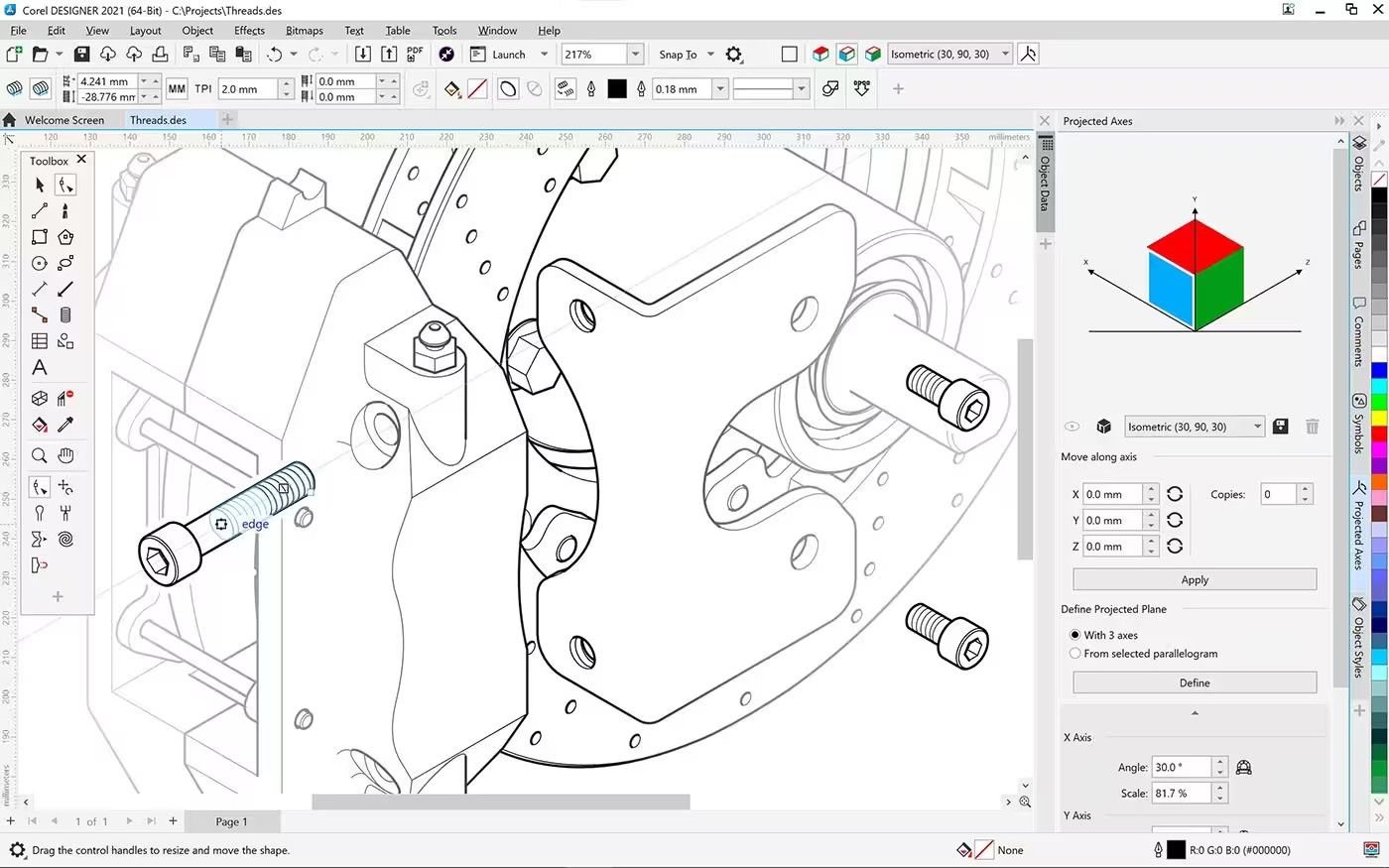
What’s New in CorelDRAW Technical Suite 2024?
The 2024 version brings significant improvements in usability, file handling, automation, and 3D integration:
-
Enhanced performance and faster load times for large projects
-
Updated support for latest DWG, DXF, and PDF versions
-
Improved user interface with customizable workspaces and multi-monitor support
-
Expanded compatibility with 3D CAD file formats in XVL Studio
-
Better collaboration tools via CorelDRAW.app and cloud access
-
New dimensioning tools with live preview and on-object editing
-
Expanded scripting and automation options for technical workflows
CorelDRAW Technical Suite 2024 ensures compatibility with modern engineering file formats, hardware acceleration, and cloud-based collaboration, making it an ideal tool for both individual professionals and large documentation teams.
Who Should Use CorelDRAW Technical Suite 2024?
This suite is designed for professionals and industries where precision technical communication is essential. Ideal users include:
-
Technical illustrators
-
Mechanical engineers
-
Aerospace and defense contractors
-
Automotive documentation teams
-
Manufacturing and product engineers
-
Industrial designers
-
Architects and facility planners
-
Technical publication specialists
If your role involves translating complex systems, assemblies, or products into clear visual instructions or documentation, CorelDRAW Technical Suite 2024 is built for your workflow.
System Requirements
To run CorelDRAW Technical Suite 2024 smoothly, your system should meet or exceed the following:
Operating System
Windows 11 or 10 (64-bit) with latest updates
Processor
Intel Core i5/AMD Ryzen 5 or higher (multi-core recommended)
Memory
8 GB RAM minimum (16 GB or more recommended)
Graphics
OpenCL 1.2-capable GPU with 3 GB VRAM or more for 3D CAD features
Storage
10 GB free disk space (SSD strongly recommended)
Display Resolution
1280 x 720 minimum (1920 x 1080 or higher recommended)
Internet Connection
Required for installation, activation, and cloud collaboration tools
Licensing and Delivery
When you purchase CorelDRAW Technical Suite 2024 from GraphicLicense, you receive:
-
A genuine Corel license with your account
-
Digital delivery with immediate access to download and activation instructions
-
One-time perpetual or annual subscription licensing options
-
Business-compliant invoices and licensing documentation
-
Full support for installation and configuration
Licenses can be assigned to individuals or managed in a volume licensing pool for teams. Educational and enterprise pricing is also available.
Why Buy from GraphicLicense?
Verified Licensing
We only sell 100% genuine CorelDRAW licenses with full activation, eligibility for updates, and official Corel support.
Instant Digital Access
Receive your license key and download instructions quickly after purchase—no shipping delays.
Competitive Pricing
Take advantage of promotional pricing, volume discounts, and flexible billing.
Expert Technical Support
We assist with installation, activation, configuration, and best practices for technical workflows.
Procurement-Ready Services
We provide business-compliant quotes, invoices, license documentation, and support for IT and finance teams.
How to Get Started
-
Choose CorelDRAW Technical Suite 2024 from the GraphicLicense catalog
-
Complete secure checkout with your preferred payment method
-
Receive your activation key and download link via email
-
Install the suite and activate your license using your Corel account
-
Begin creating professional-grade technical documentation and illustrations
Need help deciding between perpetual and subscription? Our support team is ready to assist.
Conclusion
CorelDRAW Technical Suite 2024 gives you the tools to create professional, standards-compliant technical documents that are as precise as they are visually compelling. Whether you’re drafting complex schematics or producing service manuals for global distribution, this suite is built to meet the demands of technical communication across industries.
Buy your license today from GraphicLicense and equip your team with one of the most advanced technical illustration platforms available.


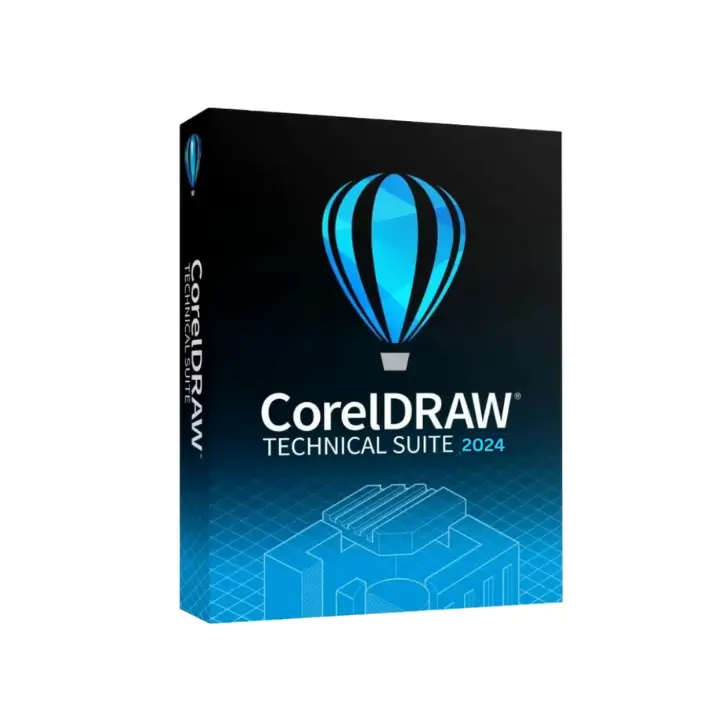


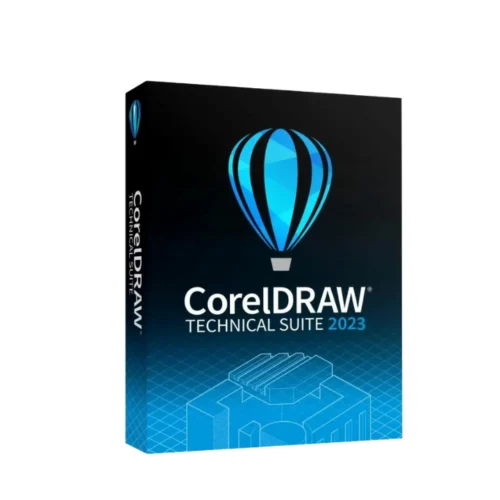
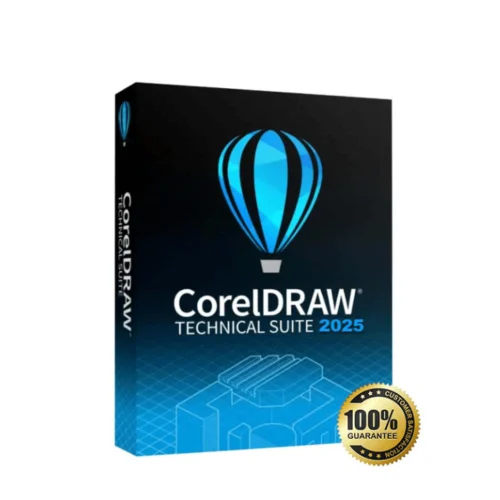
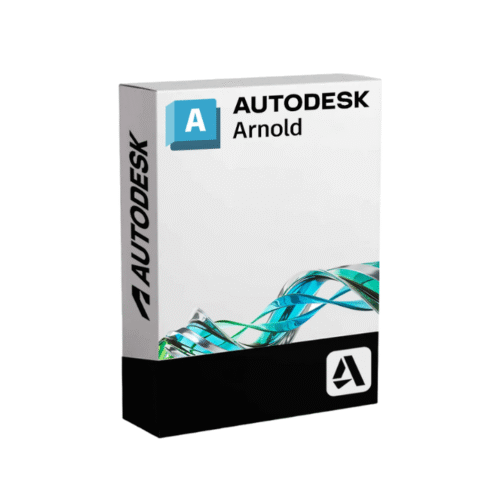
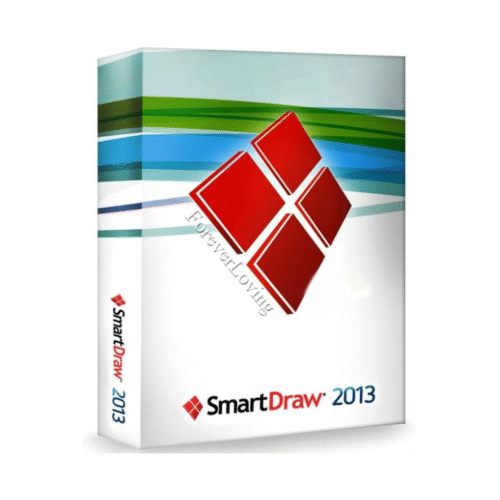
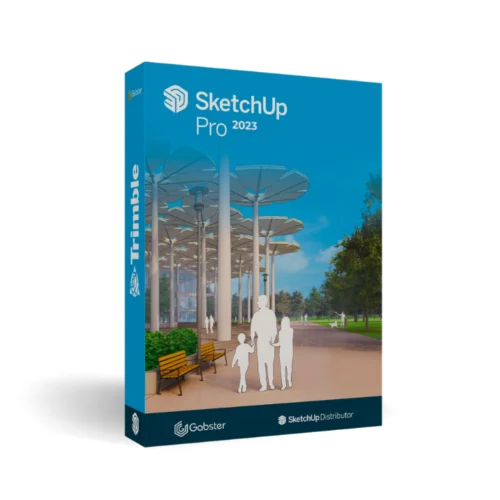
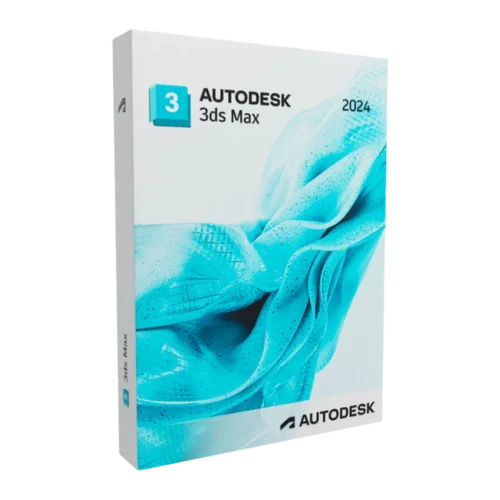
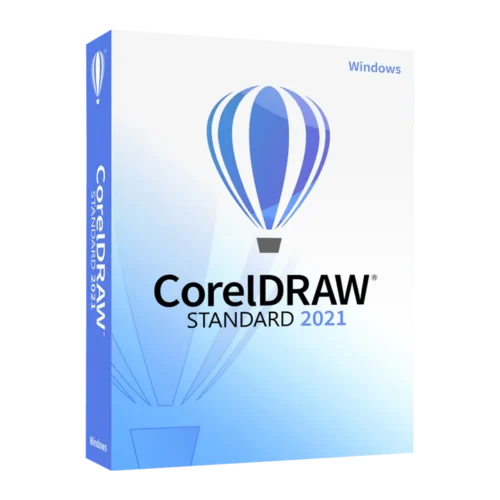
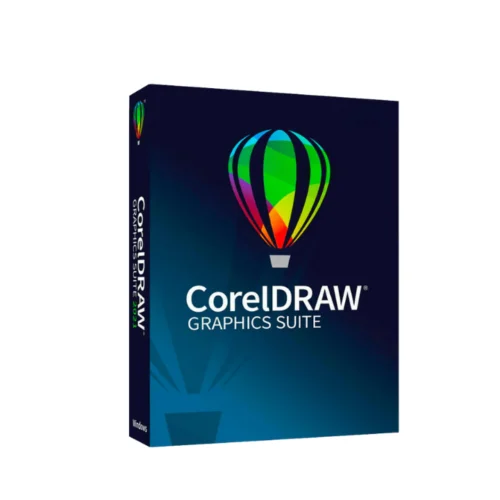
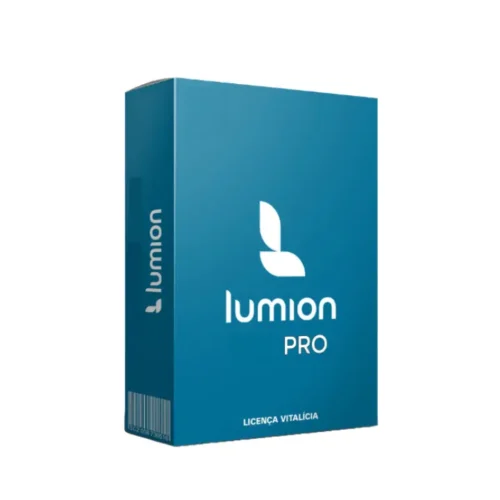
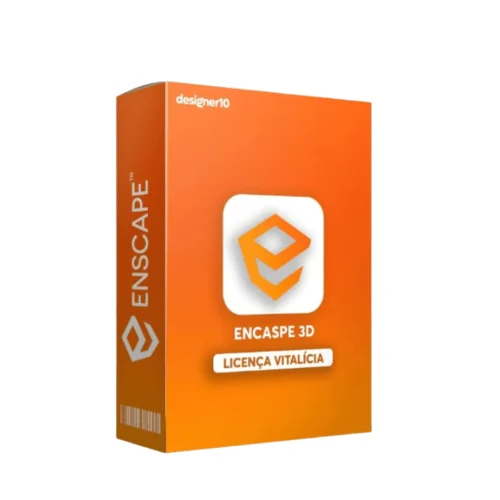
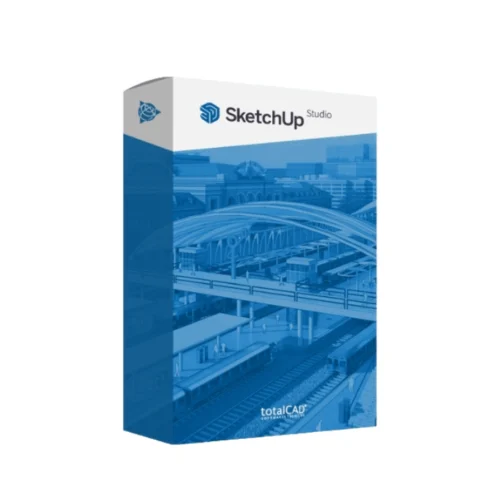
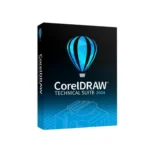
Ines L. (verified owner) –
Impressed with the service. Got my license through WhatsApp support in 10 minutes.
Jackson (verified owner) –
Good service.