Archicad 28 Download – Advanced BIM Software for Architects and Designers
Experience the Next Generation of Building Design with Archicad 28 Download
For architects, designers, and BIM professionals seeking faster performance, smarter collaboration, and more intuitive design tools, Archicad 28 sets a new benchmark. This latest release from Graphisoft delivers an enhanced design experience, improved modeling precision, and seamless collaboration in both small and large projects.
With Archicad 28 download, users can access the full power of this advanced architectural design software instantly. At GraphicLicense, we offer genuine licenses with secure digital delivery and expert support, ensuring your team gets started quickly with the latest tools to streamline workflows, improve accuracy, and deliver better results across every phase of your projects.

What Is Archicad 28?
Archicad 28 is the newest version of Graphisoft’s industry-leading BIM (Building Information Modeling) software for architects and building designers. Known for its balance of design freedom and data-rich modeling, Archicad enables users to create, manage, and document projects in a highly collaborative environment.
With Archicad, you can design complex structures in 3D, generate coordinated documentation sets, perform quantity takeoffs, and collaborate with consultants—all within a single platform. Archicad 28 introduces new features that increase design speed, accuracy, and automation, while maintaining Graphisoft’s signature user-friendly interface.
Archicad 28 download gives you immediate access to all these capabilities without the need for physical installation media or delays.
Why Choose Archicad 28 Download?
Choosing Archicad 28 download means instant access to one of the most advanced BIM platforms available today. Whether you’re upgrading from a previous version or transitioning from another CAD/BIM system, downloading Archicad ensures you’re always working with the latest version and tools.
Fast and Secure Access
No need to wait for discs or USBs. Download Archicad 28 directly from Graphisoft’s servers via your license activation link from GraphicLicense.
Always Up to Date
Work with the most current features, performance improvements, and collaboration enhancements released by Graphisoft.
Genuine Licensing
Buy from an authorized software reseller and receive a legitimate license eligible for future updates, BIMcloud access, and Graphisoft support.
Flexible Deployment
Whether you’re a solo architect or managing a firm-wide rollout, Archicad 28 is designed for flexible licensing, cloud integration, and multi-user collaboration.
What’s New in Archicad 28?
Graphisoft has added major enhancements to Archicad 28 to support modern architecture and design workflows. Key improvements include:
Faster 3D Performance and Navigation
Enjoy a smoother modeling experience, even in complex multi-story buildings. Improvements to the 3D engine reduce lag and improve rendering accuracy.
Intelligent Attribute Management
Manage materials, surfaces, layers, and pen sets more efficiently with centralized attribute libraries. Archicad 28 introduces a smarter way to synchronize standards across projects.
Upgraded Visualization Tools
Create high-quality presentations directly in Archicad with enhanced rendering settings, lighting controls, and visual styles. Updates to Cineware and Redshift integration allow faster rendering in real time.
Refined Collaboration Features
Work more smoothly with consultants using Open BIM workflows. Improved IFC import/export, direct connection to BIMcloud, and updated teamwork capabilities make multi-discipline coordination more effective.
Automatic Drawings and Documentation
Generate floor plans, sections, elevations, and detail drawings automatically from your 3D model. Archicad 28 speeds up documentation with intelligent tags, dimensions, and customizable templates.
Live Connection to Structural and MEP Tools
Archicad 28 supports integrated workflows with structural and MEP engineers using tools like SAF (Structural Analysis Format) and streamlined compatibility with Revit and other platforms.
New GDL Enhancements
Create smarter parametric objects with improved GDL (Geometric Description Language) capabilities. Enhanced scripting options provide greater control for custom elements.

Key Features of Archicad 28
Parametric Building Design
Design walls, slabs, roofs, windows, stairs, curtain walls, and more using parametric modeling tools. Modify any element easily, with instant updates across all views and documentation.
Real-Time Collaboration
Use BIMcloud or BIMx to work with your team and stakeholders in real time. Share models, review design changes, and synchronize updates without leaving the platform.
Powerful Visualization and Rendering
Produce high-quality visuals with integrated rendering tools. Archicad includes built-in support for photorealistic images, sketch-style presentations, and interactive walk-throughs.
Quantity Takeoff and Scheduling
Generate real-time reports and quantity takeoffs directly from your model. Use Archicad’s integrated tools to create door schedules, finish lists, and area calculations.
Open BIM Compatibility
Exchange models with consultants using IFC, BCF, DWG, PDF, and XLS. Archicad supports a wide range of open standards for smooth coordination across disciplines and platforms.
Automated Documentation Tools
Generate and update construction documents automatically from your 3D model. Archicad maintains bidirectional links between drawings and data, so revisions are reflected everywhere.
Benefits of Archicad 28 Download for Design Professionals
Save Time Across All Project Phases
From concept to construction, Archicad accelerates your workflow with automation, smart modeling tools, and coordinated outputs.
Enhance Design Accuracy
Work with intelligent building elements and avoid drawing inconsistencies. Data-rich objects reduce manual corrections and eliminate duplication.
Improve Team Collaboration
Real-time teamwork tools and integrated model sharing help your office and external consultants work together efficiently, even across locations.
Better Client Presentations
Show your designs in immersive 3D, high-resolution renders, or interactive BIMx apps. Clients understand your vision clearly, helping speed up approvals.
Support Sustainable Design
Analyze building performance early using Archicad’s integrated energy evaluation tools. Make design decisions based on environmental impact and operational efficiency.
Who Should Use Archicad 28?
Archicad 28 is ideal for professionals working in:
-
Architecture and building design
-
Interior architecture
-
Urban planning and site layout
-
Residential and commercial projects
-
Public sector and government building design
-
Design-build firms
-
BIM consulting and coordination
-
Architecture education and research
Whether you are a solo designer or part of a large multi-office practice, Archicad 28 delivers the flexibility, power, and accuracy you need.
System Requirements for Archicad 28
To run Archicad 28 efficiently, your workstation should meet the following specifications:
Operating System
Windows 10 or 11 (64-bit)
macOS 12 Monterey or later (Intel or Apple Silicon supported)
Processor
Intel Core i7 or Apple M-series (M1, M2, or M3) recommended
Memory
16 GB RAM minimum (32 GB recommended for large projects)
Graphics
Dedicated GPU with OpenGL 4.5 support
4 GB VRAM minimum (8 GB recommended)
Storage
SSD with at least 20 GB free space
Display Resolution
1920 x 1080 minimum
High DPI displays supported
Internet
Required for license activation, teamwork, and cloud services
Licensing and Delivery
When you purchase Archicad 28 download from GraphicLicense, you receive:
-
A genuine Graphisoft license
-
Immediate digital delivery via email
-
Access to download the latest version from Graphisoft
-
Activation support and license management
-
Flexible subscription or perpetual licensing options
-
Business documentation and VAT-compliant invoices available
Licensing options include single-user, multi-user, student, and educational institution access. Subscriptions may be annual or multi-year, depending on your needs.
Why Buy Archicad 28 Download from GraphicLicense?
Official Licensing
We provide 100 percent authentic Graphisoft software with full eligibility for updates, support, and BIMcloud integration.
Fast Digital Delivery
Get your license and download instructions quickly—often within hours of purchase.
Competitive Pricing
We offer flexible plans with discounts for volume licensing, academic use, and long-term subscriptions.
Expert Support
Our team understands BIM workflows and can help with installation, activation, and integration with other platforms.
Business-Ready Services
We support professional teams and institutions with invoicing, licensing documentation, and procurement assistance.
How to Start Your Archicad 28 Download
-
Choose your Archicad 28 license from the GraphicLicense catalog
-
Complete your secure checkout
-
Receive your activation instructions via email
-
Download Archicad 28 from the official Graphisoft site
-
Install, activate, and begin designing your next project
Our team is available to assist with any step of the setup process or with future license management.
Conclusion
Archicad 28 download gives you instant access to the tools that forward-thinking architects and designers rely on every day. From powerful BIM modeling and real-time collaboration to presentation-quality visuals and accurate documentation, Archicad 28 streamlines your workflow from concept through construction.
Buy your license today from GraphicLicense and elevate your practice with the latest in architectural design software.


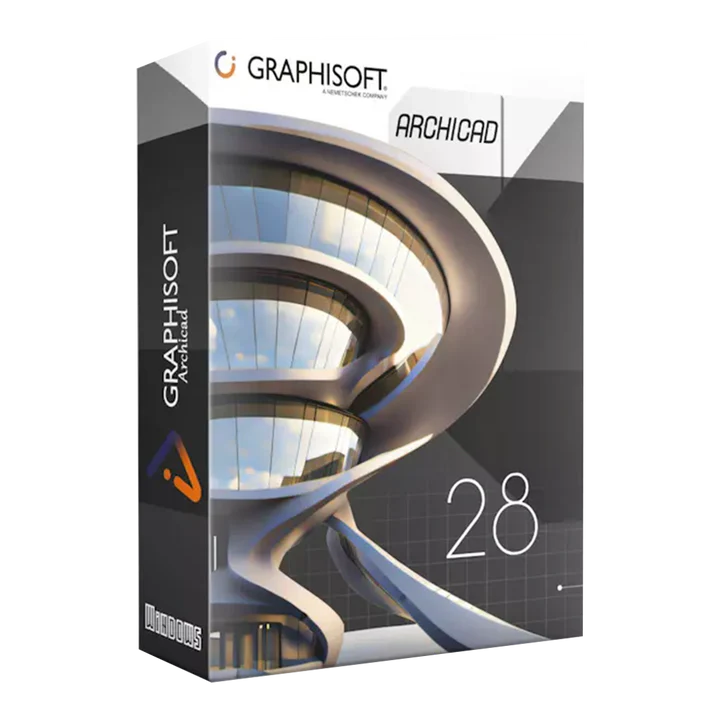






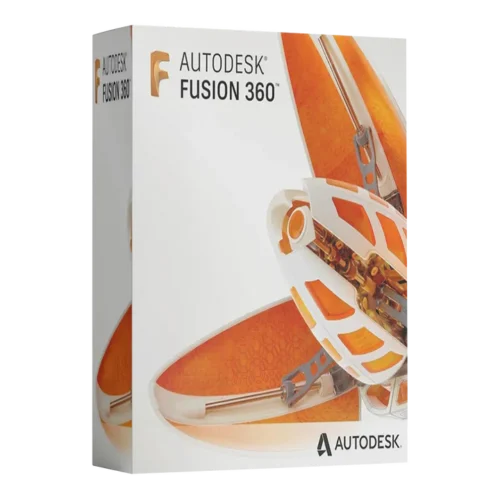
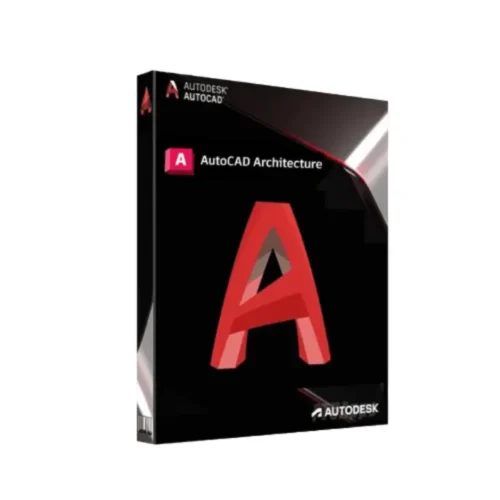
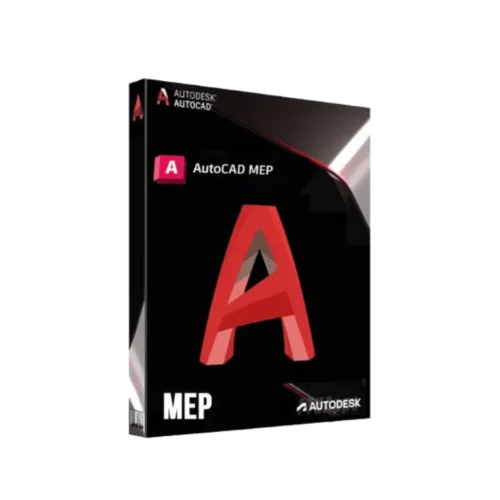
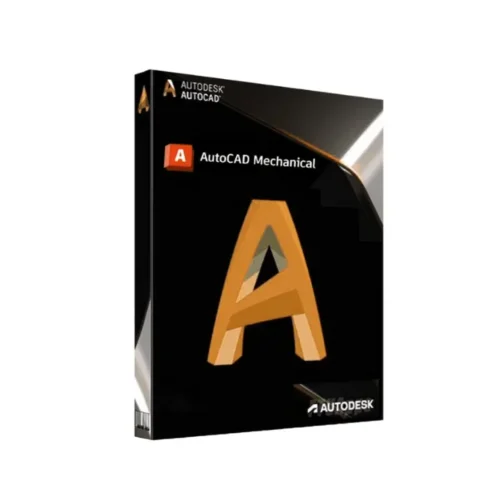
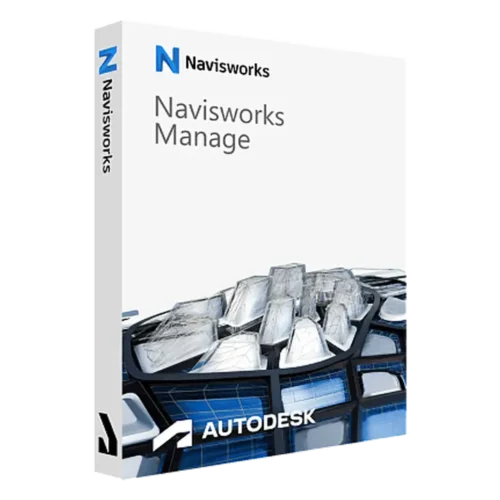
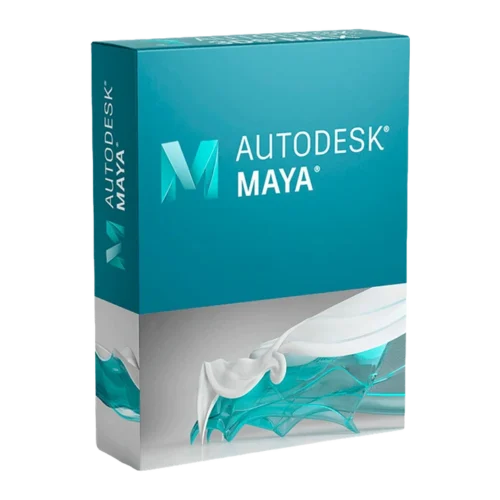
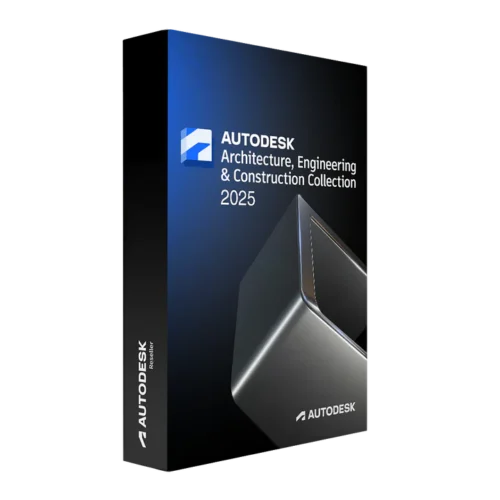
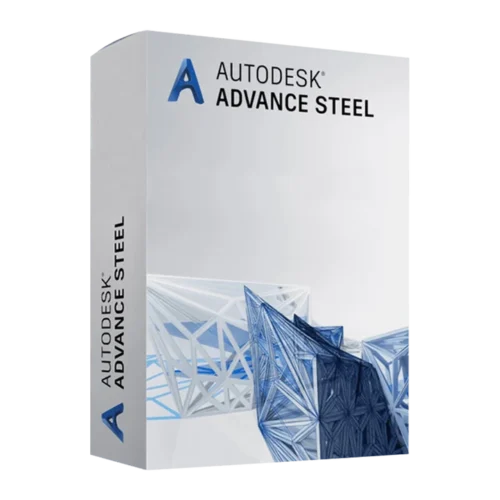
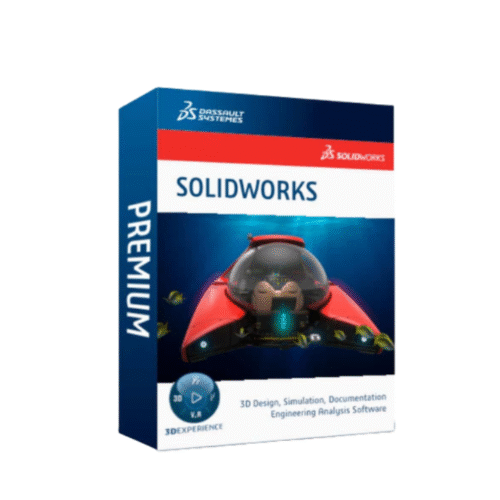
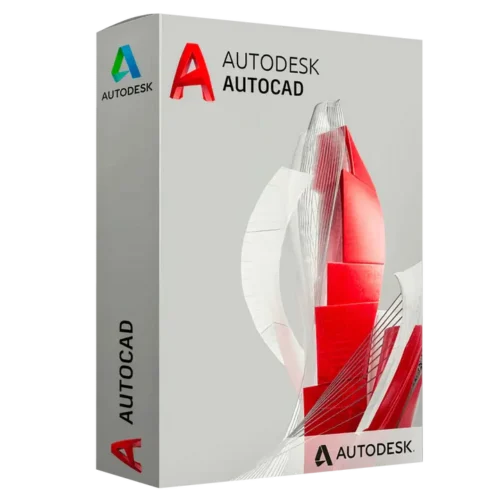
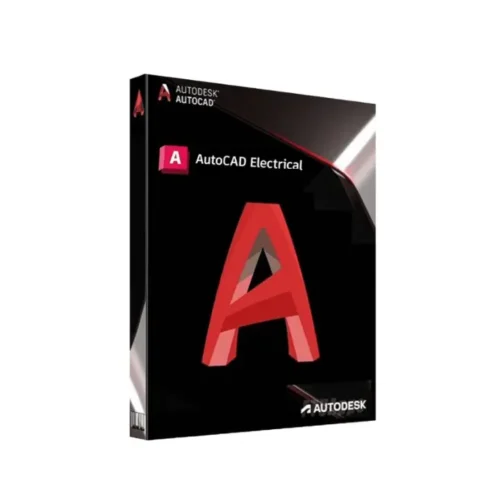
There are no reviews yet.